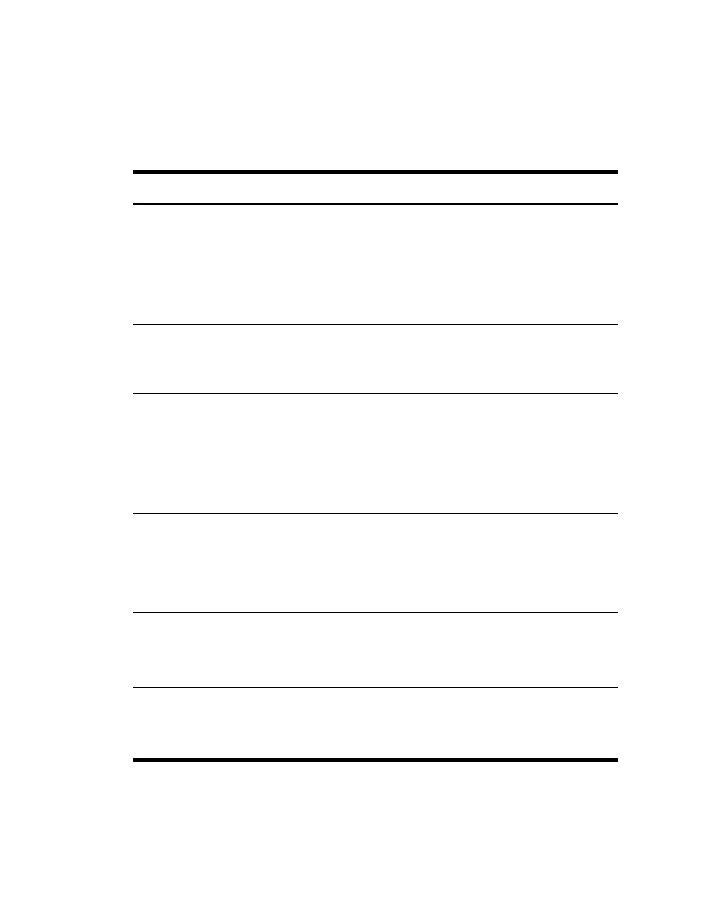Getting Started 13
TREG
Clear all
registers
Clears data storage registers, financial registers,
stack (X,Y,Z, and T), LAST-X registers, and display.
Note the “undo” indicator (see “undo” function
above). With this displayed, press
U/ to
recover data, or
Q to clear (page 29).
T PREFIX
Cancel
After
T, U, V, W, or u, cancels that key
(page 17).
V
Store
Press
V and key in the register number (0-9 for
registers R
0
-R
9,
or . 0-9 for registers R.
0
-R.
9
) to
store displayed number in a specified storage
register. Also used to perform storage register
arithmetic. (pages 27, 29).
W
Recall
To recall a number from a storage register into the
display, press W, then key in the register number.
This copies the number from the storage register into
the display (page 27).
KPercentage
(in RPN)
Key in base number. Press
R. Key in the
percentage. Press
K. Calculates x% of y and
retains the y value in the Y-register
(pages 31, 241).
KPercentage
(in Algebraic)
Press
T ALG. Key in base number. Press Y. Key
in percentage. Press
K, followed by x (pages
32, 241).
Table 1-3 Keys and Functions
Key(s) Description and Page Number in the User’s Guide
