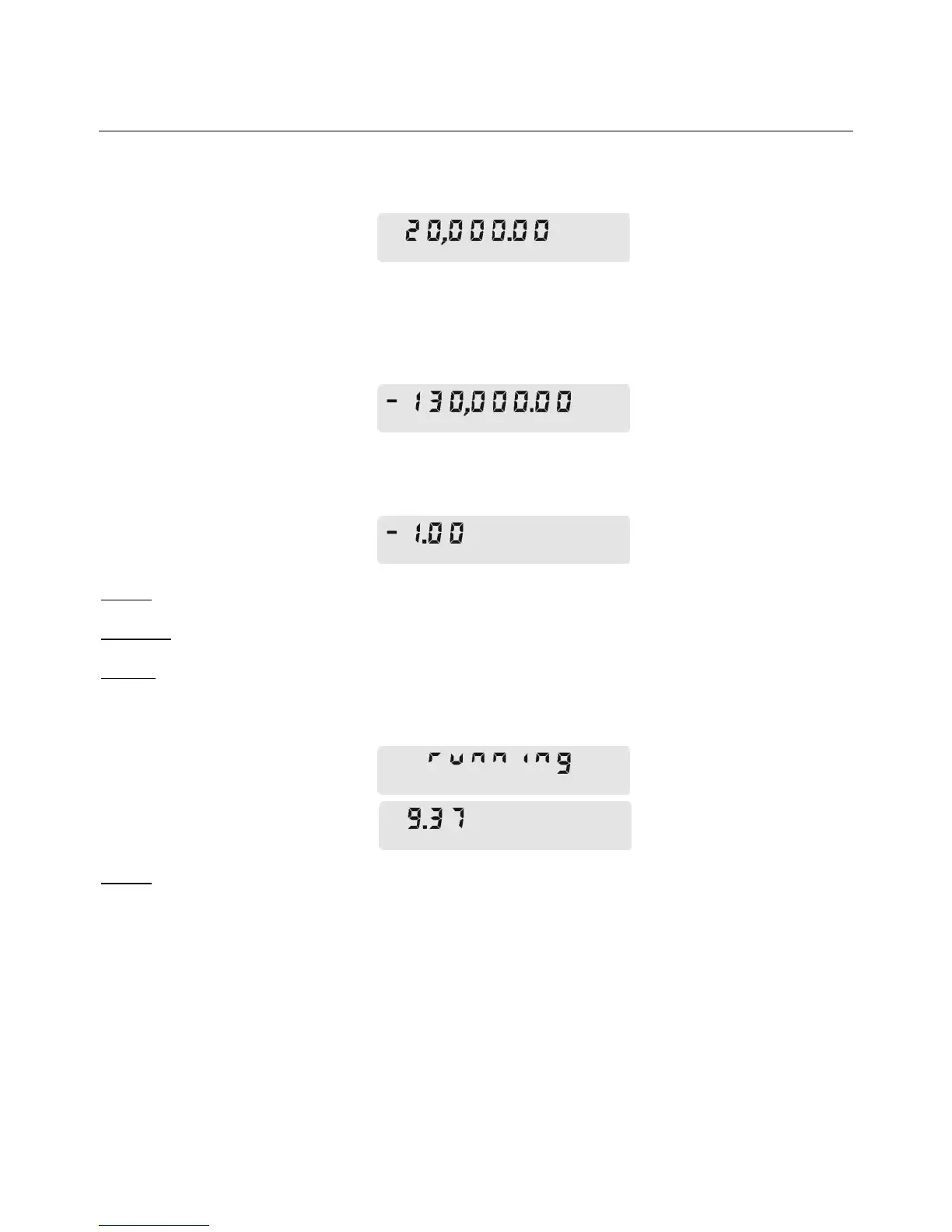hp calculators
HP 12C Internal Rate of Return
hp calculators - 5 - HP 12C Internal Rate of Return - Version 1.0
This is the N
3
value. Whenever N
j
needs to be checked, it must be recalled first. Now check the CF
3
value:
:gK
Figure 11
Continue checking CF
2
, CF
1
and stop when CF
0
is shown in the display.
:gK
:gK
:gK
Figure 12
Recall n contents to the display:
:w
Figure 13
Answer: The entries are correct.
Example 3: The investment is considered attractive if it shows at least 8% of internal rate of return. Calculate the IRR.
Solution: To perform either IRR or NPV calculations, n must have its contents restored to the correct value:
6 w fL
(flashing)
Figure 14
Answer: Yes, the investment is attractive based on its 9.37% internal rate of return.
How to modify cash flow entries
If it happens that a cash flow entry was wrongly entered, modifying its amount is not difficult and there is no need to
enter all data again. In fact there are two ways for doing this.