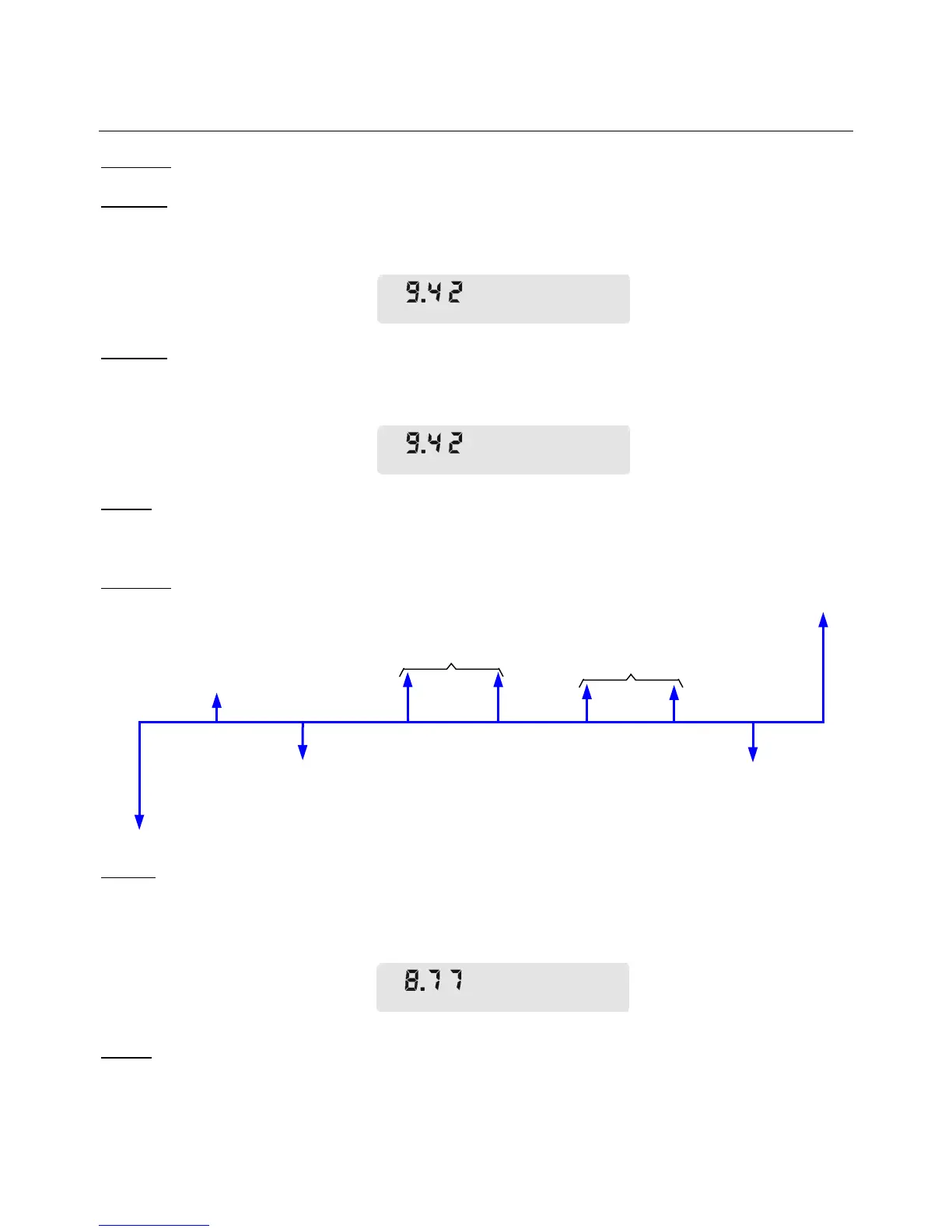hp calculators
HP 12C Internal Rate of Return
hp calculators - 6 - HP 12C Internal Rate of Return - Version 1.0
Example 4: Update the amount of CF
2
for $-9,500.00 and compute the new IRR after this change.
Solution 1: Type in the correct amount and store it in R
2
:
9500 Þ ?2 fL
Figure 15
Solution 2: Set n register to (j-1), type in the correct amount, press gK, then restore n prior to compute IRR:
1n 9500 Þ gK 6n fL
Figure 16
Answer: The investment is still attractive based on revised IRR of 9.42%.
To modify a wrongly entered Nj, it is necessary to change the value stored in the register n.
Example 5: Now change both N
3
and N
4
to 2 and calculate the IRR again. The cash flow diagram now looks like this:
Figure 17
Solution: For each correction, set n to match j, type in the correct N
j
and press ga. After all corrections, set n to
its original value and press fL.
3n 2 ga 4n 2 ga 6 n fL
Figure 18
Answer: The newly computed IRR is 8.77%.
$-130,000.00
CF
0
$ 7,000.00
CF
1
$-9,500.00
CF
2
$ 20,000.00
CF
3
2 consecutive occurrences
N
3
$ 12,000.00
CF
4
$-8,000.00
CF
5
$ 178,500.00
CF
6
2 consecutive occurrences
N
4