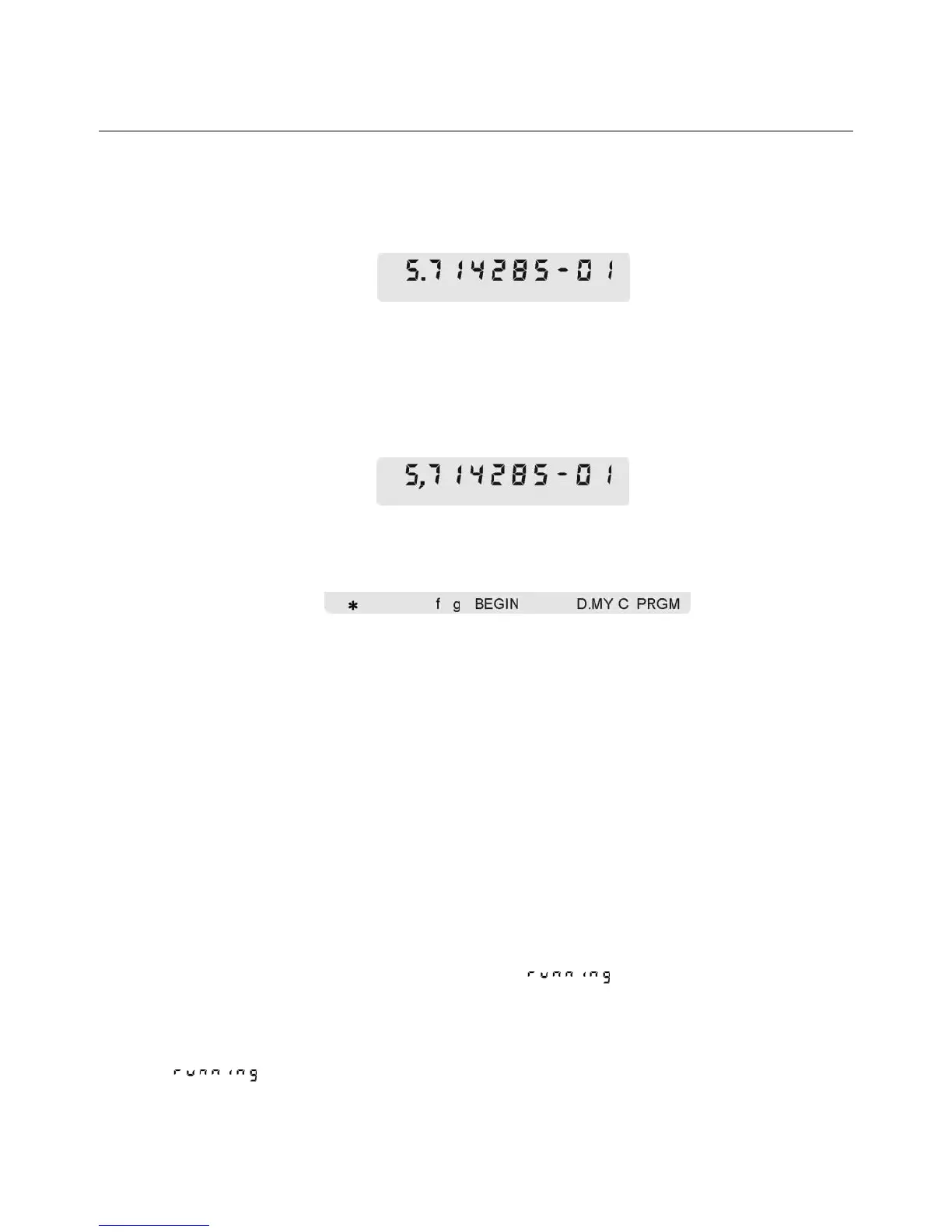hp calculators
HP 12C Operating modes and clearing procedures
hp calculators - 3 - HP 12C Operating modes and clearing procedures - Version 1.0
There is also a scientific notation mode that shows numbers with seven significant digits and the exponent of ten. This is
useful if a number is too large to be displayed normally or if a number needs to be displayed in this manner to be
consistent with other values.
f.
Figure 5
If there is a need to change the radix mark from dot (default) to comma and conversely, the HP12C allows toggling from
one to the other with the following sequence:
• with the calculator off, press and hold .;
• turn the calculator on;
• release ..
Figure 6
Settings and annunciators
Figure 7 shows all annunciators that may become visible in an HP12C display when in normal operation:
Figure 7
Their meanings are:
∗ (flashing)
the batteries are nearly exhausted and must be replaced
f or g
the corresponding f or g key was pressed and its action is still active; press fX to override
BEGIN
the keystroke sequence g× was performed to indicate that payments occur in the beginning of the
composition periods; to change back to end mode and deactivate the annunciator, press gÂ.
D.MY
the keystroke sequence gÔ was performed to indicate that dates are entered and shown in
DD.MMYYYY format; to changes modes to M.DY and deactivate the annunciator, press gÕ.
C
the keystroke sequence ?É was performed to indicate that odd-periods are considered with
compound interest rate when TVM operations are performed; press ?É again to toggle the
annunciator condition and use simple interest for odd-periods.
PRGM
either program mode is active or a program is running. If program mode is active, press fs to return
to normal operation and deactivate the annunciator; if
is flashing in the display then a
program is being executed and pressing t will stop it.
Note that if
is flashing in the display and the
PRGM
annunciator is not shown, then an internal function is
being performed and pressing t will not stop it.
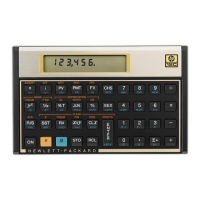