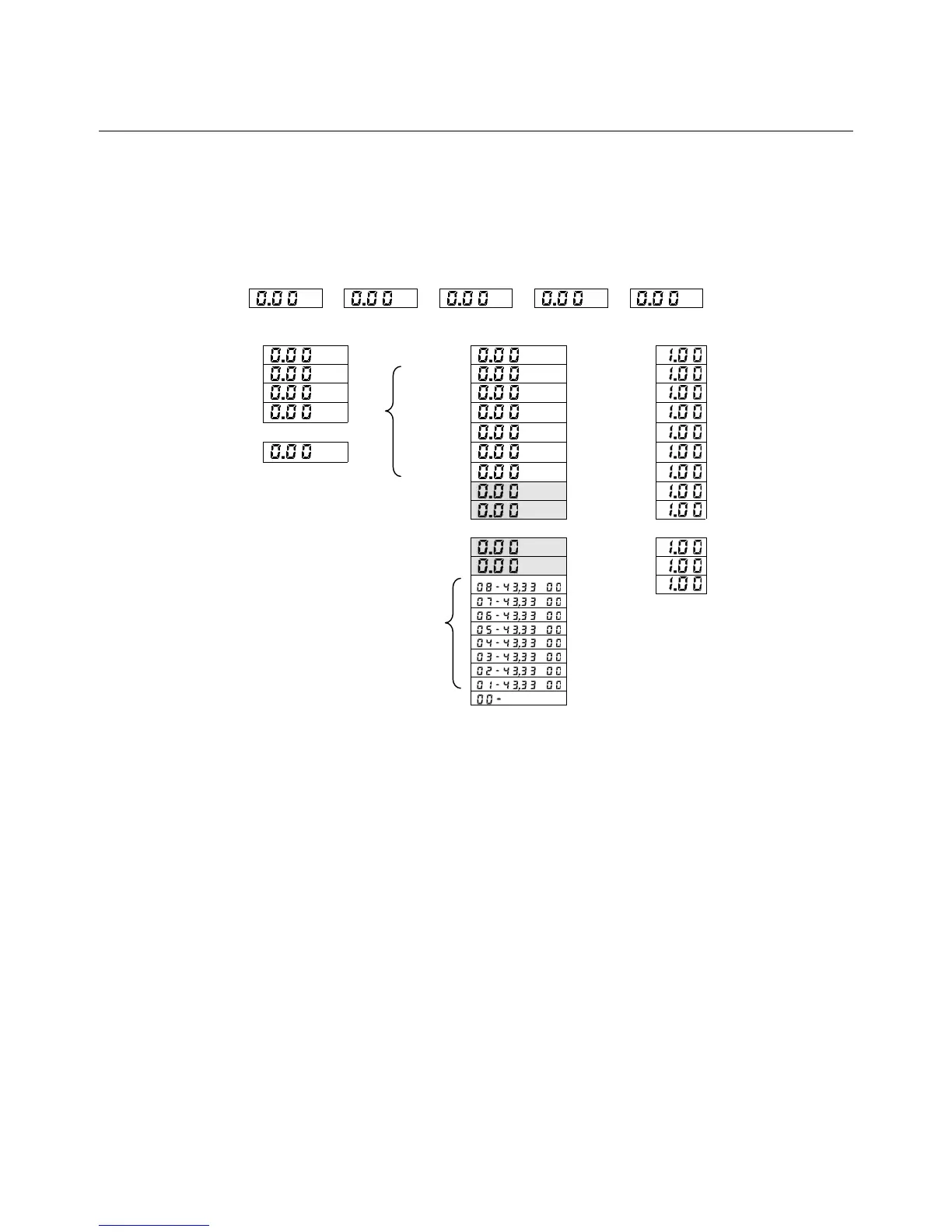hp calculators
HP 12C Operating modes and clearing procedures
hp calculators - 4 - HP 12C Operating modes and clearing procedures - Version 1.0
Memory Organization
In the HP12C, memory is organized as a set of registers that can hold a valid number representation. All memory
available in the HP12C to the user is represented in Figure 8 in terms of registers. Their contents in the figure are their
default contents when memory is cleared or when the calculator is first turned on.
n i PV PMT FV
Stack Registers Cash flow N
j
T R
0
CF
0
N
0
Z (n) R
1
CF
1
N
1
Y
(Σx) R
2
CF
2
N
2
X
Σ (Σx
2
) R
3
CF
3
N
3
(Σy) R
4
CF
4
N
4
L
(Σy
2
) R
5
CF
5
N
5
(Σxy) R
6
CF
6
N
6
R
7
CF
7
N
7
R
8
CF
8
N
8
... ... ...
R.
8
CF
18
N
18
R.
9
CF
19
N
19
N
20
Registers R
0
to R
9
and R.
0
to R.
9
are "general purpose" registers, and they can be accessed either directly by the user
or by some internal functions. The shaded area represents the registers that can be automatically converted into
program steps. Although registers R
1
to R
6
are general purpose registers as any other, their contents are used by
statistical functions. Financial registers n, ¼, $, P and M are used by TVM, Bond, Depreciation and Cash-
Flow functions, but can also be used to hold any valid number.
How to selectively clear memory contents
The "master clear" of the HP12C is accomplished when the following sequence is executed:
• with the calculator off, press and hold -;
• turn the calculator on;
• release -.
Figure 8
Permanently available
program steps