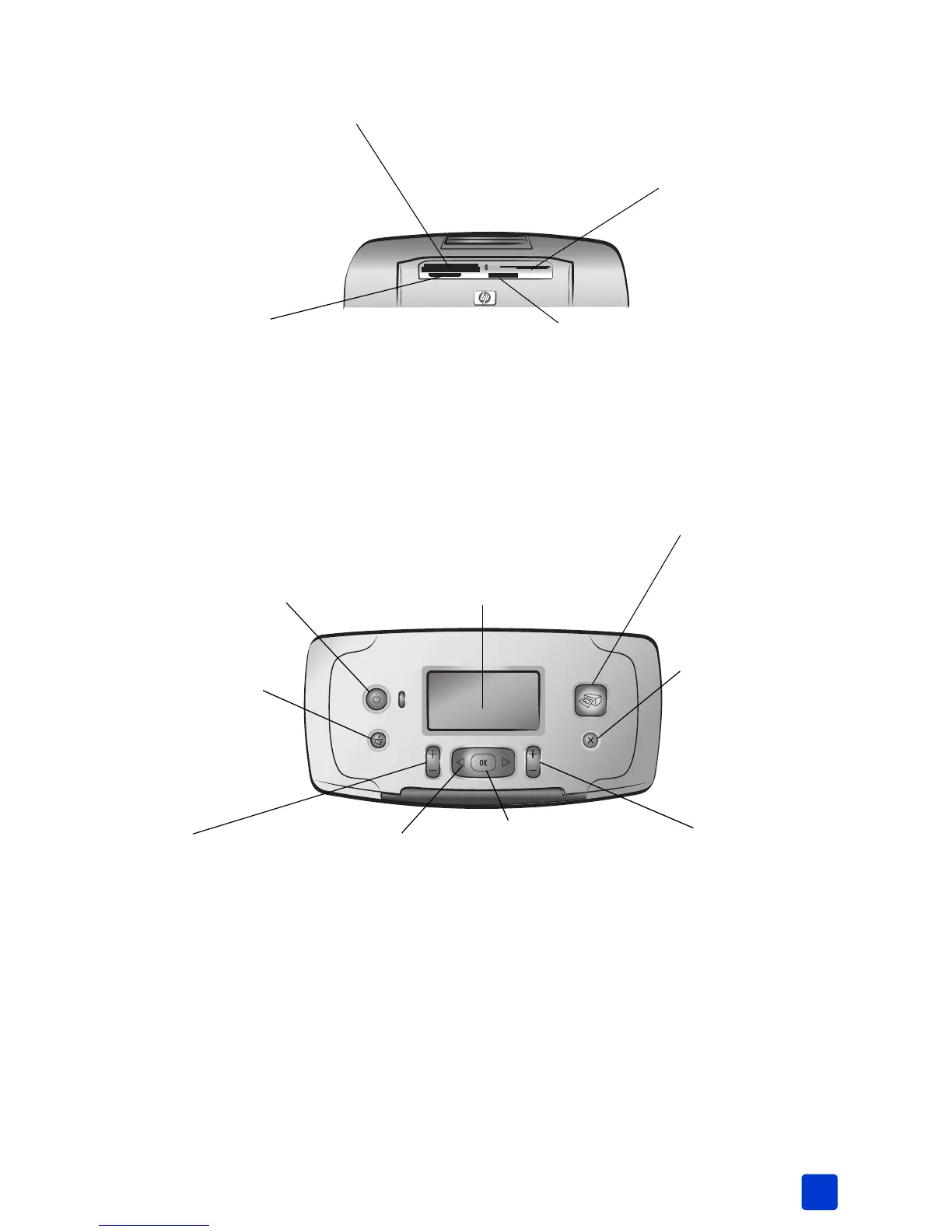basics guide
get started
7
memory card slots
Note: For information about how to insert a memory card into your printer,
see insert a memory card on page 18.
control panel
Note: The SAVE button works only when your printer is connected to a
computer. For more information, see the HP Photosmart Printer Help. For
information about viewing the printer help, see view the hp photosmart
printer help on page 2.
CompactF
ot
You can insert a CompactFlash
memory card into this slot
MultiMediaCard/Secure Digital memory card slot
You can insert a MultiMediaCard or Secure Digital
memory card into this slot
SmartMe
ot
You can insert a SmartMedia memory card into the
upper portion of this slot or an xD-Picture Card
memory card into the lower-right portion of this slot
Sony Memory Sticks memory card slot
You can insert a supported Sony
Memory Stick memory card into this slot
LAYOUT
Press this button to
select the number of
photos to print per
page
O
N
Press this button to turn
on the printer or put it
into power save mode
S
ELECT PHOTOS
Use the arrows to scroll
through the photos on a
memory card and through
the menu options
C
OPIES
Press this button to
select the number of
copies you want to
print
P
RINT
Press this button to
print selected photos
from a memory card
C
ANCEL
Press this button to
clear photos, to exit a
menu, or to stop an
action you have
requested
OK
Press this button to select the
current photo, to answer
questions on the LCD screen,
or to select menu options
S
AVE
Press this button to
save photos from a
memory card to your
computer
LCD screen
Use this screen to determine
the status of your printer and
the current print settings