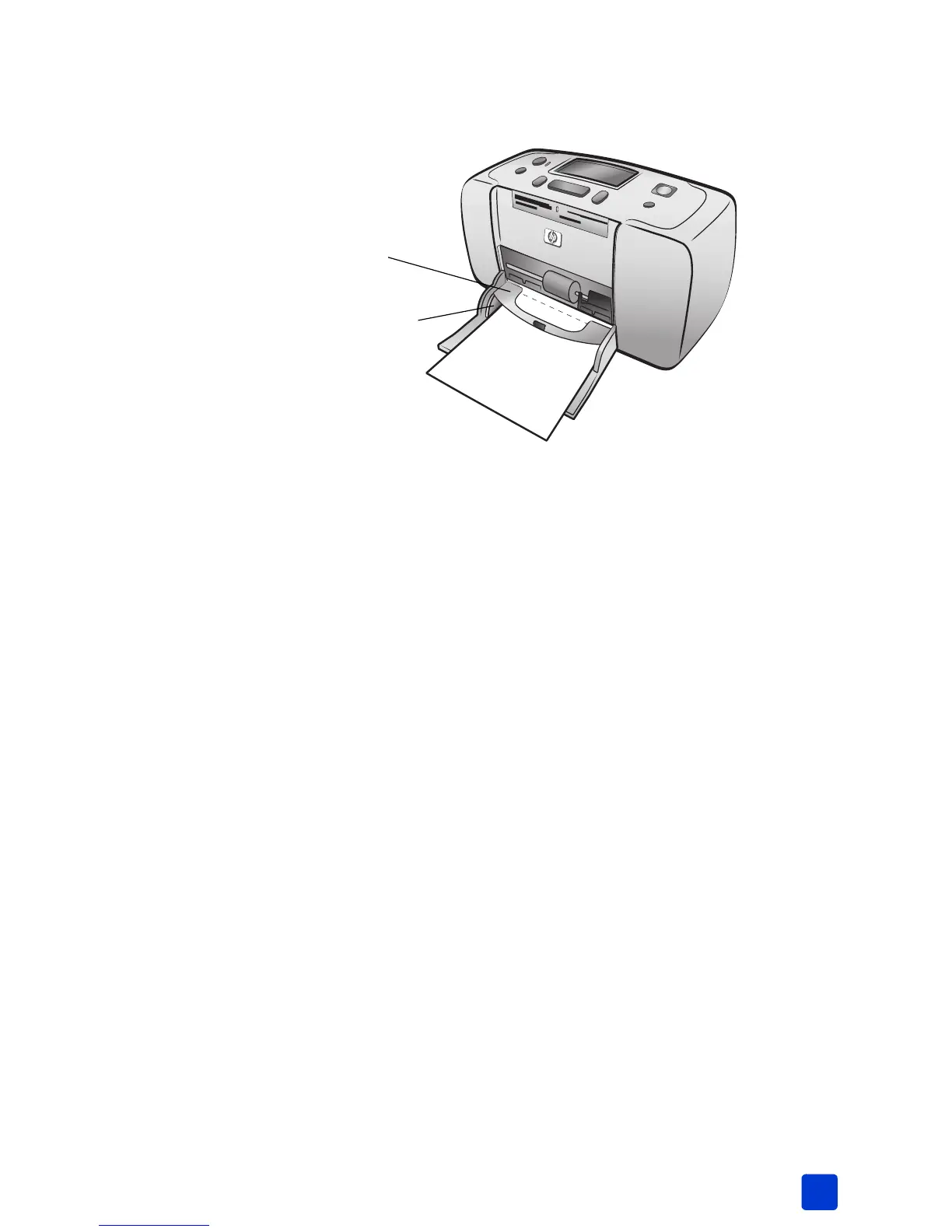basics guide
get started
13
3 Move the paper width guide on the paper tray to fit close to the left edge
of the paper without bending the paper. This helps the paper feed straight
into the printer.
Tip: With paper other than HP premium plus photo paper, you may
experience paper feeding or ejecting problems. Try loading fewer sheets of
paper at a time and make sure the edges of the paper stack are lined up.
Output guide
Paper width guide