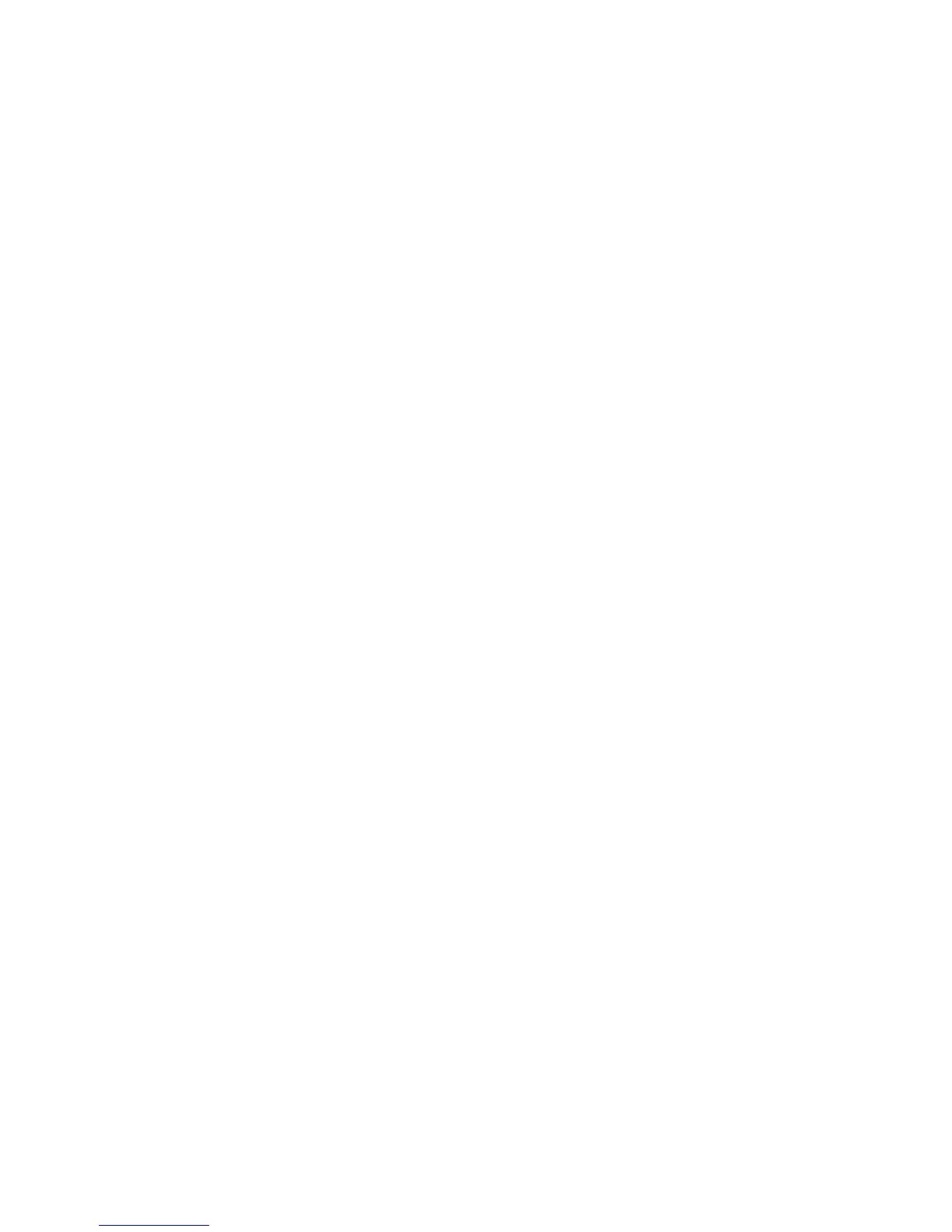Creating recovery media to recover the original system .................................................................. 81
What you need to know .................................................................................................. 81
Creating the recovery media ........................................................................ 82
Creating system restore points ......................................................................................................... 82
What you need to know .................................................................................................. 82
Creating a system restore point ..................................................................................... 82
Backing up system and personal information .................................................................................. 82
Tips for a successful backup ........................................................................................... 83
What you need to know .................................................................................................. 83
Creating a backup using Windows Backup and Restore ................................................. 83
Restore and recovery ........................................................................................................................................... 84
Restoring to a previous system restore point .................................................................................. 84
Restoring specic les ...................................................................................................................... 84
Restoring specic les using Windows Backup and Restore ......................................... 84
Recovering the original system using HP Recovery Manager .......................................................... 84
What you need to know .................................................................................................. 84
Recovering using HP Recovery partition (select models only) ...................................... 85
Recovering using the recovery media ............................................................................ 85
Changing the computer boot order .............................................................. 85
11 Backing up, restoring, and recovering in Windows 8.1 ................................................................................... 87
Creating recovery media and backups ................................................................................................................ 87
Creating HP Recovery media (select models only) ........................................................................... 87
Using Windows tools ........................................................................................................................................... 88
Restore and recovery ........................................................................................................................................... 88
Recovering using HP Recovery Manager ........................................................................................... 89
What you need to know before you get started ............................................................. 89
Using the HP Recovery partition (select models only) ................................................... 90
Using HP Recovery media to recover .............................................................................. 90
Changing the computer boot order ................................................................................ 90
Removing the HP Recovery partition (select models only) ............................................ 91
12 Backing up, restoring, and recovering in Windows 10 .................................................................................... 93
Creating recovery media and backups ................................................................................................................ 93
Creating HP Recovery media (select products only) ......................................................................... 93
Using Windows tools ........................................................................................................................................... 94
Restore and recovery ........................................................................................................................................... 95
Recovering using HP Recovery Manager ........................................................................................... 95
What you need to know before you get started ............................................................. 95
Using the HP Recovery partition (select products only) ................................................. 96
Using HP Recovery media to recover .............................................................................. 96
vii
