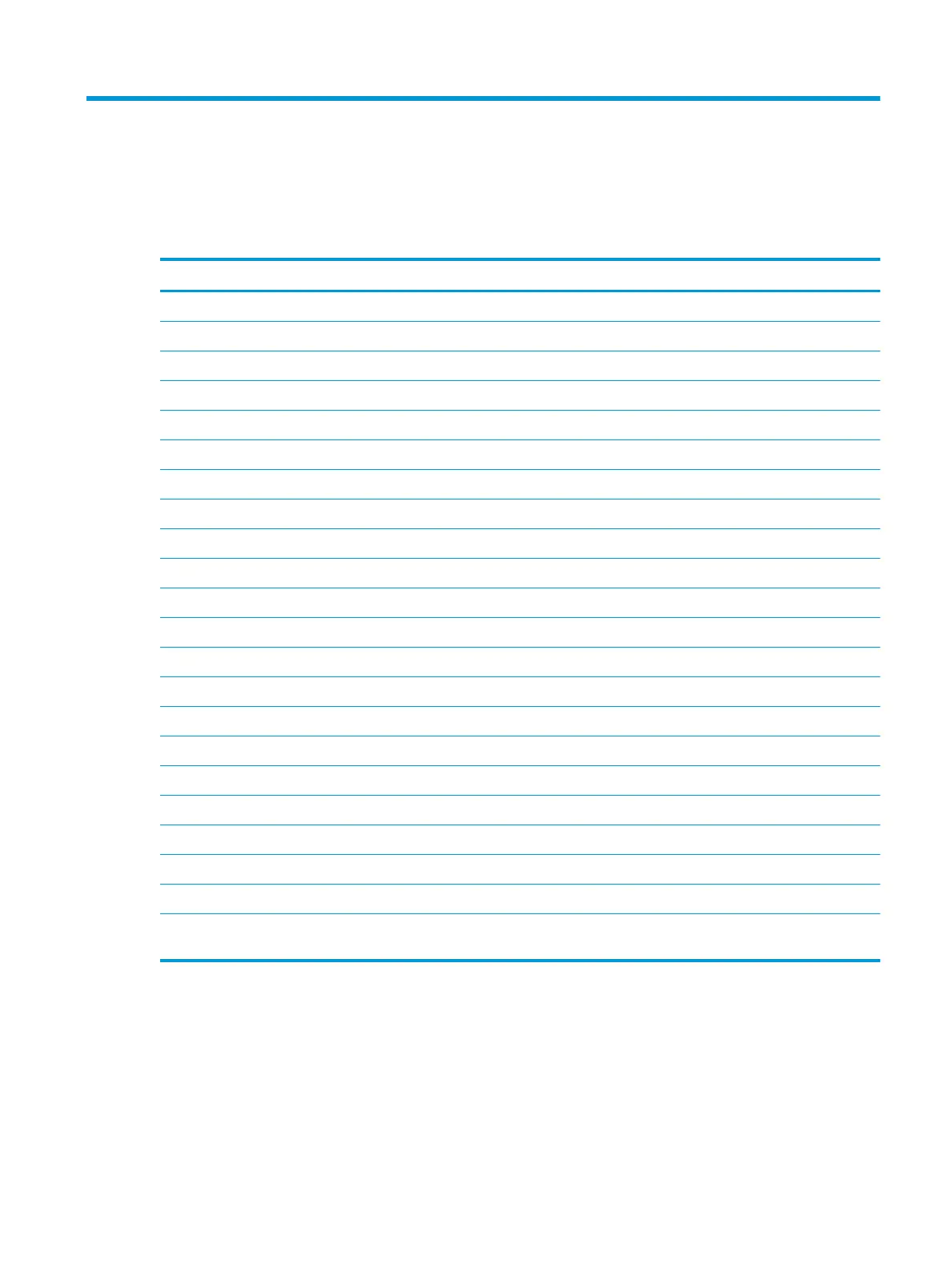10 Specications
Computer specications
Metric U.S.
Dimensions
Length 246.0 mm 10.72 in
Width 376.0 mm 16.33 in
Height 22.5 mm 0.97 in
Weight (lowest conguration)
SSD, Pentium or Celeron processors, UMA graphics 1771.5 g 3.91 lbs
SSD, 7th/8th generation Core processors, UMA graphics 1829.5 g 4.03 lbs
SSD, discrete graphics 1855.5 g 4.09 lbs
HDD and ODD, Pentium or Celeron processors, UMA graphics 2004.7 g 4.42 lbs
HDD and ODD, 7th/8th generation Core processors, UMA graphics 2062.7 g 4.55 lbs
HDD and ODD, discrete graphics 2088.7 g 4.60 lbs
Input power
Operating voltage 19.0 V dc @ 4.74 A – 90 W or 18.5 V dc @ 3.5 A - 65 W or 45 W
Operating current 4.74 A or 3.5 A
Temperature
Operating (not writing to optical disc) 0°C to 35°C 32°F to 95°F
Operating (writing to optical disc) 5°C to 35°C 41°F to 95°F
Nonoperating -20°C to 60°C -4°F to 140°F
Relative humidity
Operating 10% to 90%
Nonoperating 5% to 95%
NOTE: Applicable product safety standards specify thermal limits for plastic surfaces. The computer operates well within this range
of temperatures.
Computer specications 89
