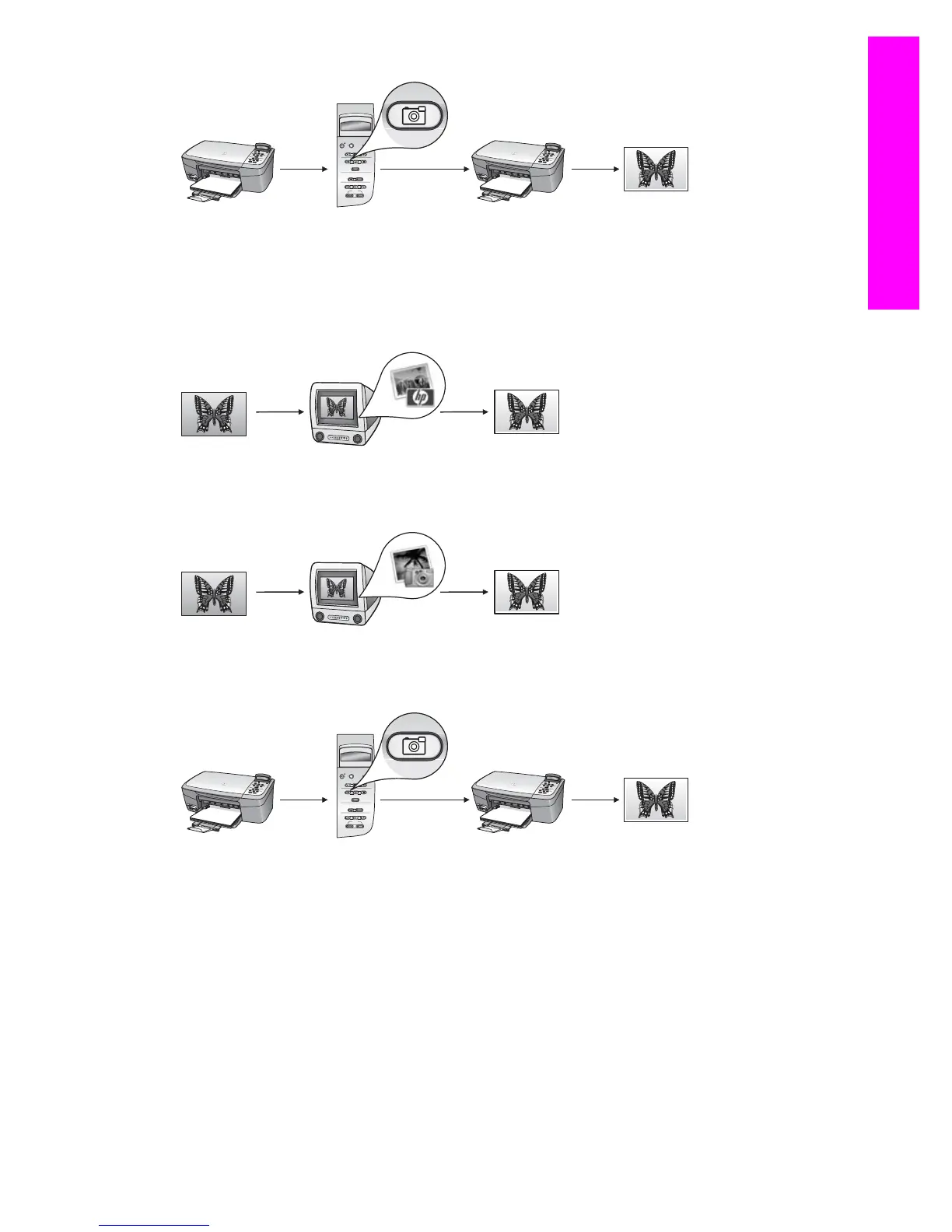Edit photos using a Macintosh
The graphics below show methods for editing photos using a Macintosh.
You can edit a photo on your Macintosh using the HP Image Zone software.
You can edit a photo on your Macintosh using the iPhoto software.
You can edit a photo using the control panel on your HP All-in-One.
Share photos
You have several different options for sharing photos with friends and family. For
more information, see the section below specific to your operating system.
Share photos using a Windows computer
The graphic below shows a method for sharing photos using a Windows computer.
You can share photos from your USB-connected HP All-in-One using the HP Instant
Share server. Transfer photos from your USB-connected HP All-in-One to your
computer, where you use the HP Image Zone software to send the photos through
the HP Instant Share server as an e-mail to your friends or family.
User Guide 31
Work with photos