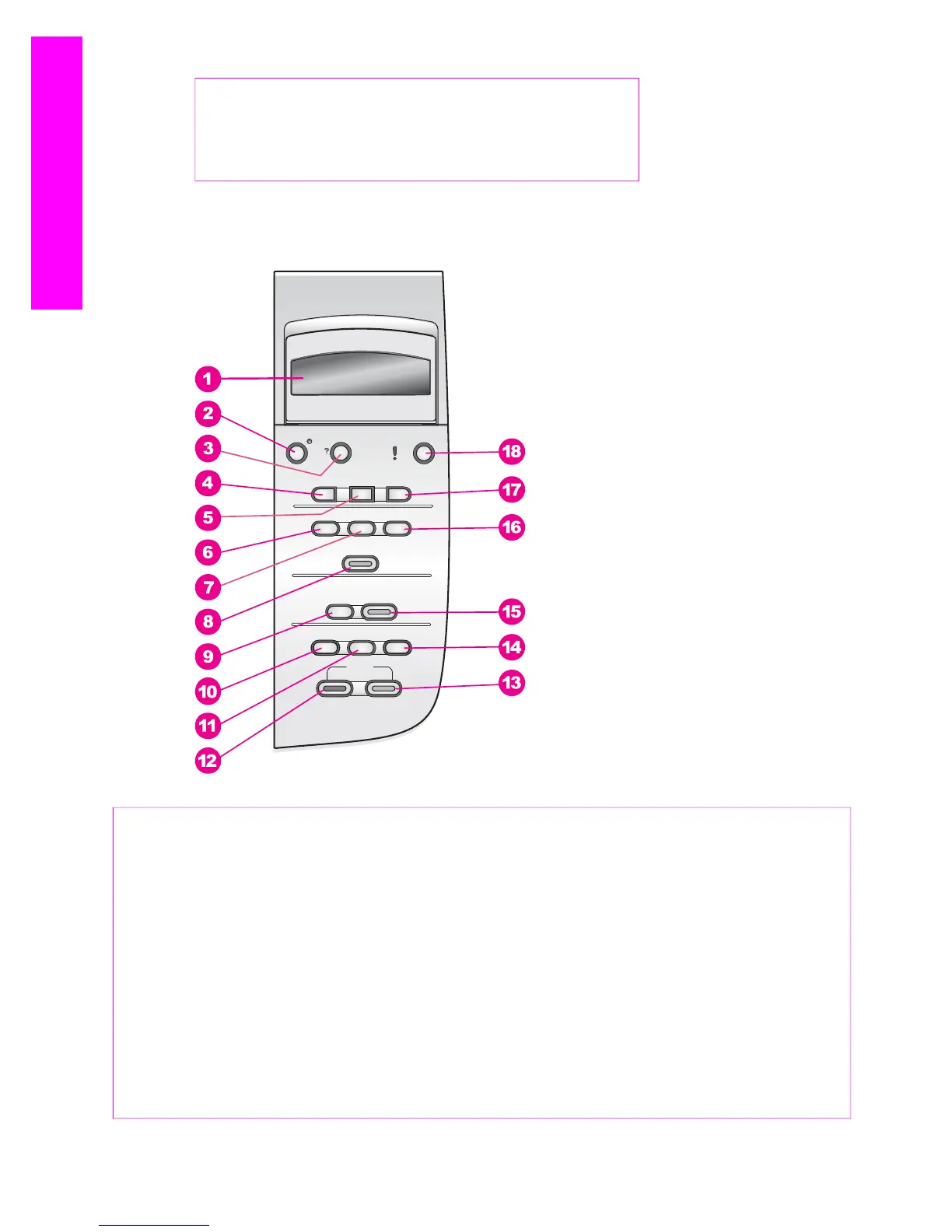Label Description
10 Rear USB port
11 Power connection
Control panel overview
Label Name and Description
1 Control panel display: View menus, photo filenames, and messages. The control
panel display can be pulled up and angled for better viewing.
2 On: Turn the HP All-in-One on or off. When the HP All-in-One is off, a minimal
amount of power is still supplied to the device. To completely disconnect the
power supply to the HP All-in-One, turn the device off, and then unplug the power
cord.
3
Setup: Access the menu system for reports, maintenance, and help.
4 Left arrow: Decrease values, or go back when viewing file names on the control
panel display.
5
OK: Select a menu, setting, or value displayed on the control panel display.
Chapter 1
(continued)
6 HP PSC 1600 All-in-One series
HP All-in-One overview
