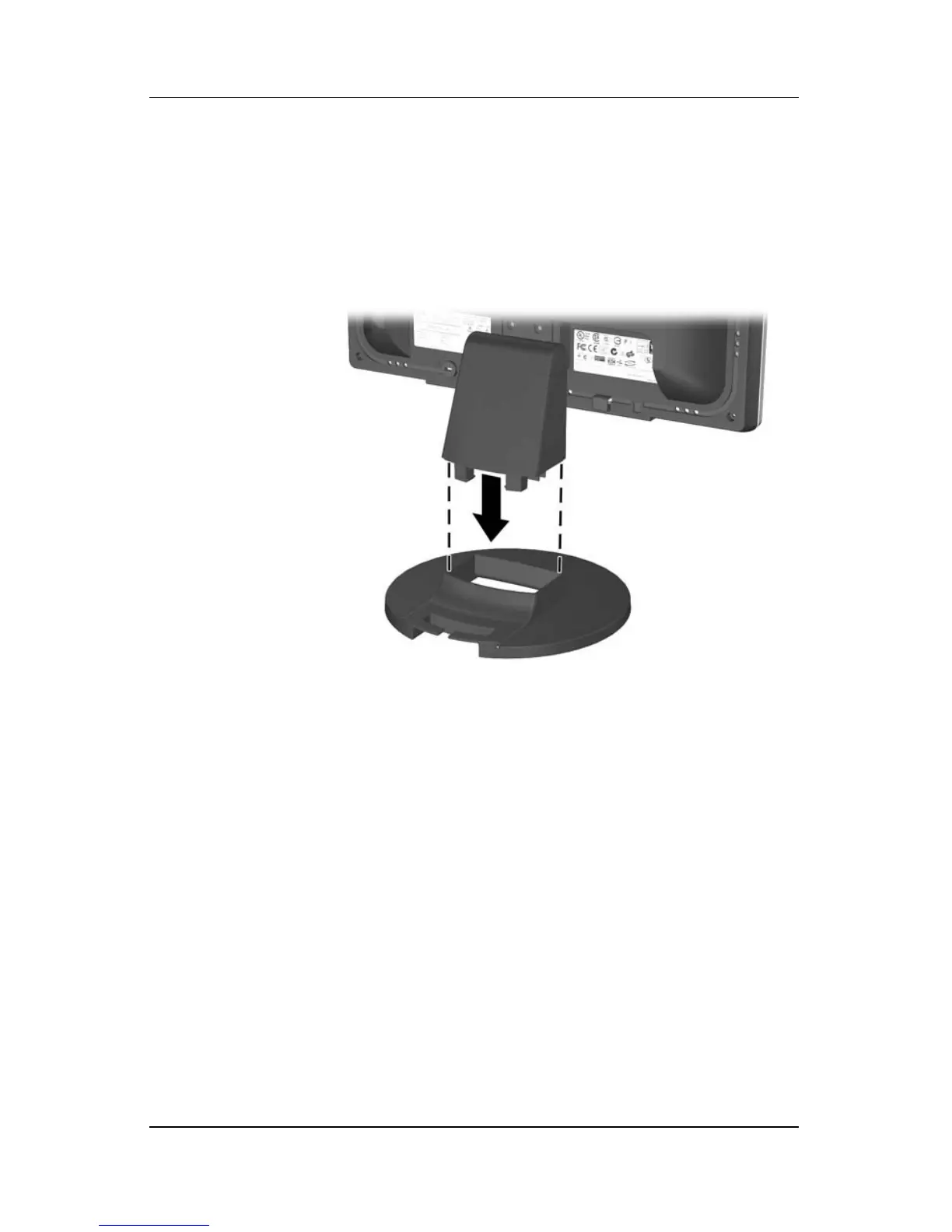Setting Up the Monitor
2. Using both hands, position the monitor over the pedestal base
and press down firmly to lock the pedestal base in place.
When the base locks, it will make a clicking sound. Make
sure the pedestal base is securely locked before continuing
with the setup.
Inserting the Monitor into the Pedestal Base
3–2 User Guide