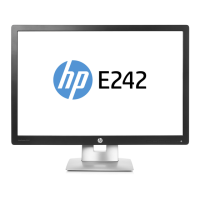Why is my HP Engage 14 screen blank?
- EElizabeth McconnellJul 28, 2025
A blank or blinking screen on your HP monitor can occur for several reasons. It could be due to a disconnected power cord (connect it), the monitor being off (press the power button, or hold it for 10 seconds to disable Power Button Lockout), an improperly connected video cable (connect it properly), the system being in Auto-Sleep Mode (press any key or move the mouse), or an incompatible video card (set Auto-Switch Input to Off and manually select the input in the OSD menu, or replace the video card, or connect the video cable to one of the computer’s on-board video sources).