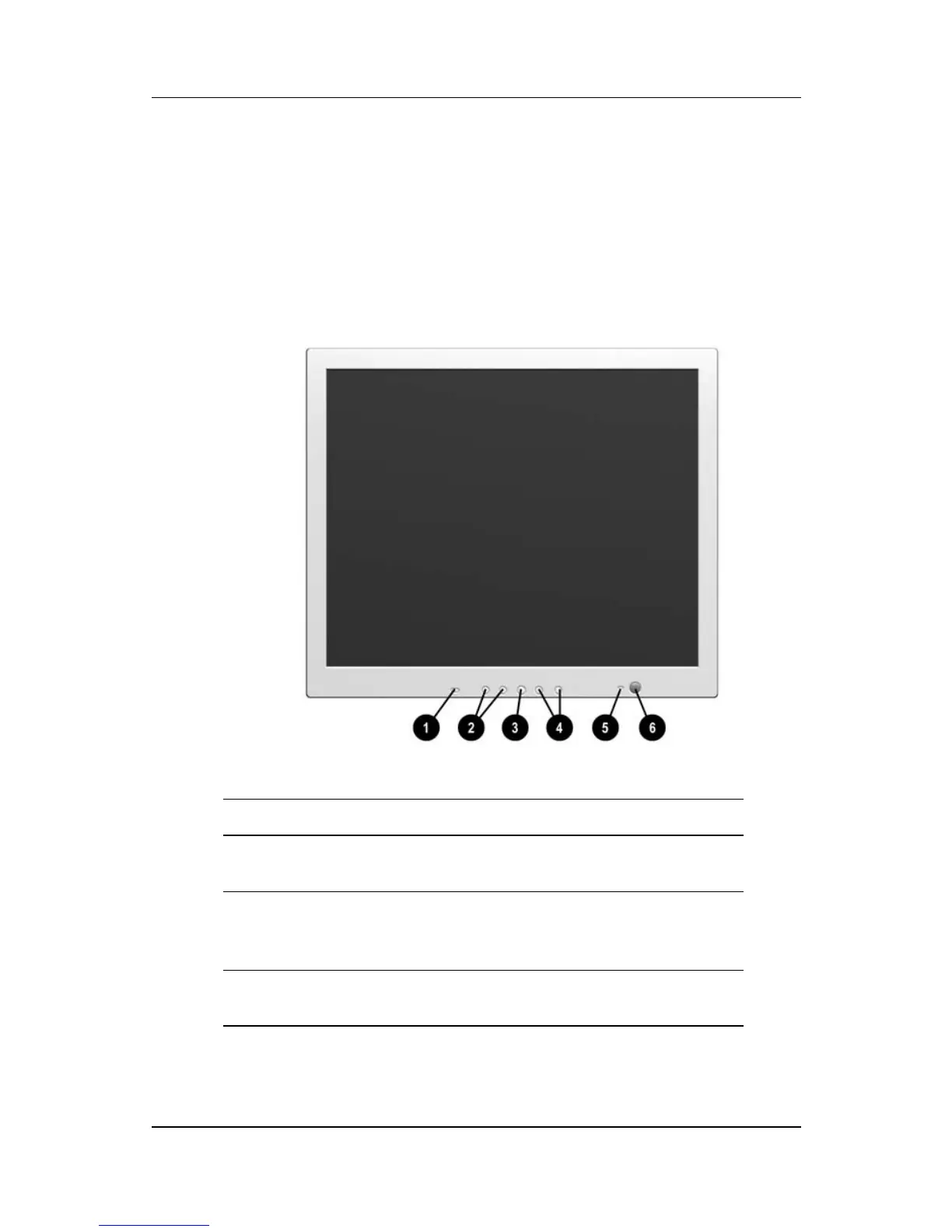User’s Guide 9
2. Mount the monitor to a swing arm or other mounting fixture
by following the instructions included with the mounting
fixture to be used.
Operating the Monitor
Front Panel Controls
No. Control Function
1 Auto button Automatically adjusts the
displayed image
2 Input button Allows you to switch to and from
the VGA and DVI-I video signal
inputs when the OSD is off.
3 Menu Navigates through the OSD
option icons and adjusts settings.