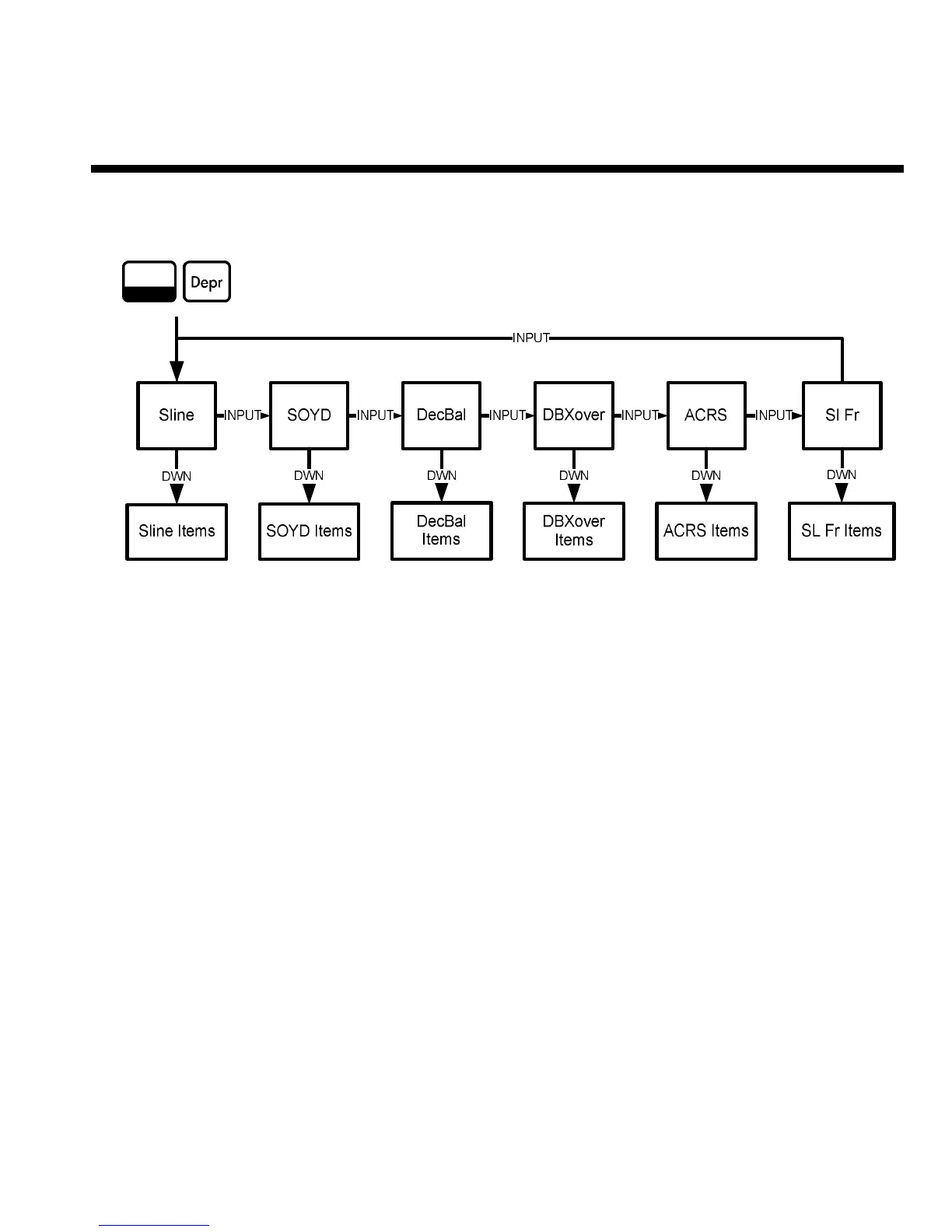Depreciation
74
8 Depreciation
Figure 8-1 The Menu Map for the Depreciation Menu
Press :\ to open the Depreciation menu. Press I to cycle through
the depreciation methods. With a depreciation method displayed, press > or
< repeatedly to view the items of the sub-menu. To enter current data, key in
a number and press I.
To reset the Depreciation menu, press :x. With
Depreciation
displayed,
press I to reset the menu or O to cancel. Press O again to exit the
menu.
