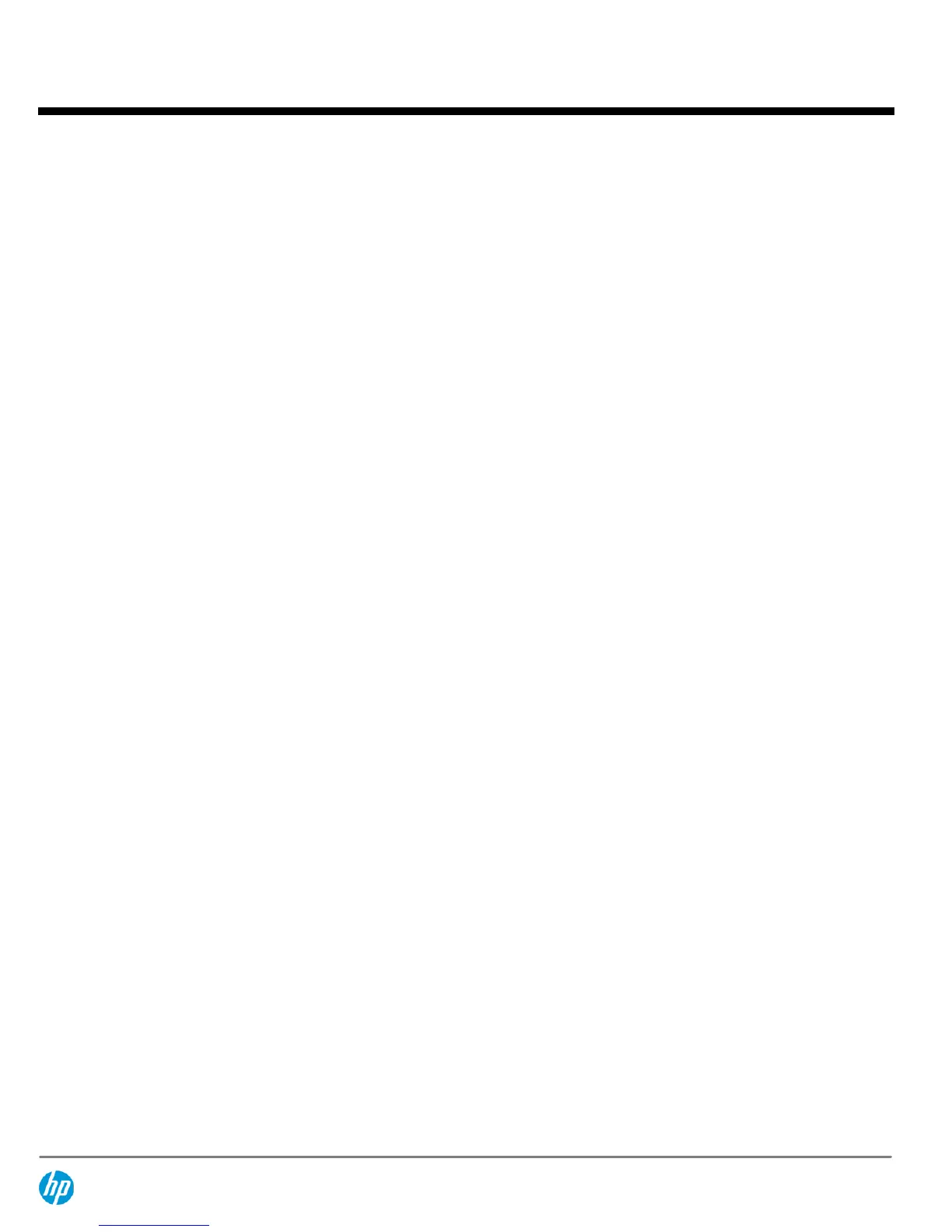KEYBOARDS/POINTING DEVICES/BUTTONS & FUNCTION KEYS
Keyboard
Keyboard is 91% of full size, island-style, 101/102-key compatible with isolated inverted-T cursor control keys, both left and
right control and alt keys, 12 function keys, and hotkey combinations for audio volume, power conservation, brightness, and
other features. US and international key layouts are available.
Pointing Devices
Touchpad with multi-touch gesture support, right and left click zones
Buttons and Function Keys
Multi-touch gestures supported
SOFTWARE AND SECURITY
Preinstalled Software with Windows Operating System
Browser and Toolbars
IE Home
Bing Search IE10
Communication
Intel WiDi Software
*
* Integrated Intel Wi-Di feature is available on select configurations only and requires separately purchased projector, tv or
computer monitor with an integrated or external Wi-Di receiver. External Wi-Di receivers connect to the projector, tv or computer
monitor via a standard HDMI cable, also sold separately.
Productivity
Buy Office
Photos and Videos
Cyberlink YouCam BE
Adobe Flash Player (Commercial)
HP Value Add
HP Ceement
HP Hotkey Support
HP 3D DriveGuard
HP Recovery Disc Creator
Platform DRDVD
HP SoftPaq Download Manager
System Default Settings for Windows 8.1
System Default Settings for Windows 7
Application Installer
HP WallPaper
HP Utilities and Support
HP Setup Integrated OOBE
HP Setup (Newbee)
HP Registration- Windows 8-Metro
HP Setup Integrated OOBE Partner Content
Getting Started with Windows 8- Metro
HP PC Hardware Diagnostics UEFI
ENERGY STAR® Logo
QuickSpecs
HP 210 G1 Notebook PC
Features
DA - 14877 Worldwide — Version 5 — April 25, 2014
Page 7
