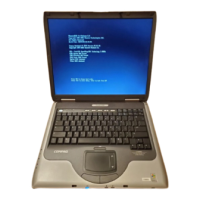Do you have a question about the HP MINI 210 and is the answer not in the manual?
Identifies components on the top surface of the laptop, including the touchpad.
Lists and describes the ports and slots on the right side of the laptop.
Provides an exploded view and list of major internal components.
Outlines tools, service considerations, and handling precautions.
Step-by-step guides for replacing individual computer components.
Explains electrostatic discharge (ESD) prevention and grounding methods.
Procedure to reset Setup Utility to factory defaults.
Information on restoring the system to a previous state.
Guide to creating recovery discs or flash drives.
Steps for restoring the computer to its factory state.
Strategies and methods for backing up personal data.