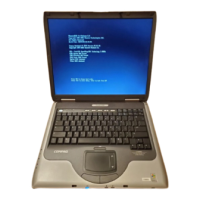Do you have a question about the HP MINI 2102 and is the answer not in the manual?
Details on identifying physical components of the computer.
Configures power-saving states, power plans, and password protection.
Covers connecting AC power, using battery, charging, and battery handling.
Procedures for safely shutting down the computer.
Instructions for connecting to a network using an RJ-45 cable.
Guides for connecting to WLANs, managing wireless devices, and using HP Mobile Broadband.
Overview of security features including passwords, firewall, antivirus, and critical updates.
Guidance on setting, managing, and entering passwords in Windows and Setup Utility.
| Processor | Intel Atom N450 (1.66 GHz) |
|---|---|
| Graphics | Intel GMA 3150 |
| RAM | 1 GB DDR2 |
| Storage | 160 GB HDD |
| Display | 10.1-inch (1024 x 600) |
| Operating System | Windows 7 Starter |
| Battery | 6-cell Lithium-Ion |
| Wireless | 802.11b/g/n |
| Webcam | Integrated webcam |