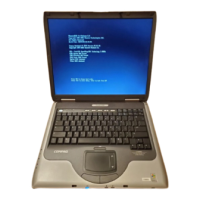10 Drives
Identifying installed drives
To view the drives installed on the computer, select Start > Computer.
Handling drives
Drives are fragile computer components that must be handled with care. Refer to the following cautions
before handling drives. Additional cautions are included with the procedures to which they apply.
Identifying installed drives 61
