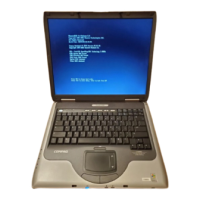4Internet
Your computer supports the following types of Internet access:
●
Wired—You can access the Internet by connecting to a broadband network using the RJ-45
(network) jack.
●
Wireless—For mobile Internet access, you can use a wireless connection. To learn about setting
up a wireless network or adding your computer to an existing network, refer to the “Connecting to
a wireless network” section.
25
