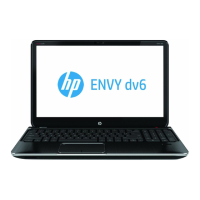Do you have a question about the HP DV6-2155 and is the answer not in the manual?
Identifies and describes top-mounted components like the TouchPad and its controls.
Explains the different indicator lights on the computer and their meanings (e.g., power, battery status).
Details the function and location of the computer's buttons, speakers, and fingerprint reader.
Describes the function of special keys like Fn, Windows logo, and application keys.
Identifies and describes components located on the front panel of the computer.
Identifies and describes components located on the rear panel of the computer.
Identifies and describes components located on the right side of the computer.
Identifies and describes components located on the left side of the computer.
Identifies and describes components located on the bottom of the computer.
Identifies and describes components related to the display, such as the webcam and microphones.
Information regarding the location and function of wireless antennas on specific computer models.
Details external hardware components such as power cords, AC adapters, and batteries.
| Operating System | Windows 7 Home Premium 64-bit |
|---|---|
| RAM | 4 GB |
| Memory Type | DDR3 |
| Display | 15.6-inch |
| Battery | 6-cell Lithium-Ion |
| Optical Drive | DVD±RW DL |
| Networking | 802.11b/g/n WLAN |
| Ports | HDMI, VGA, eSATA, headphone/microphone jacks |