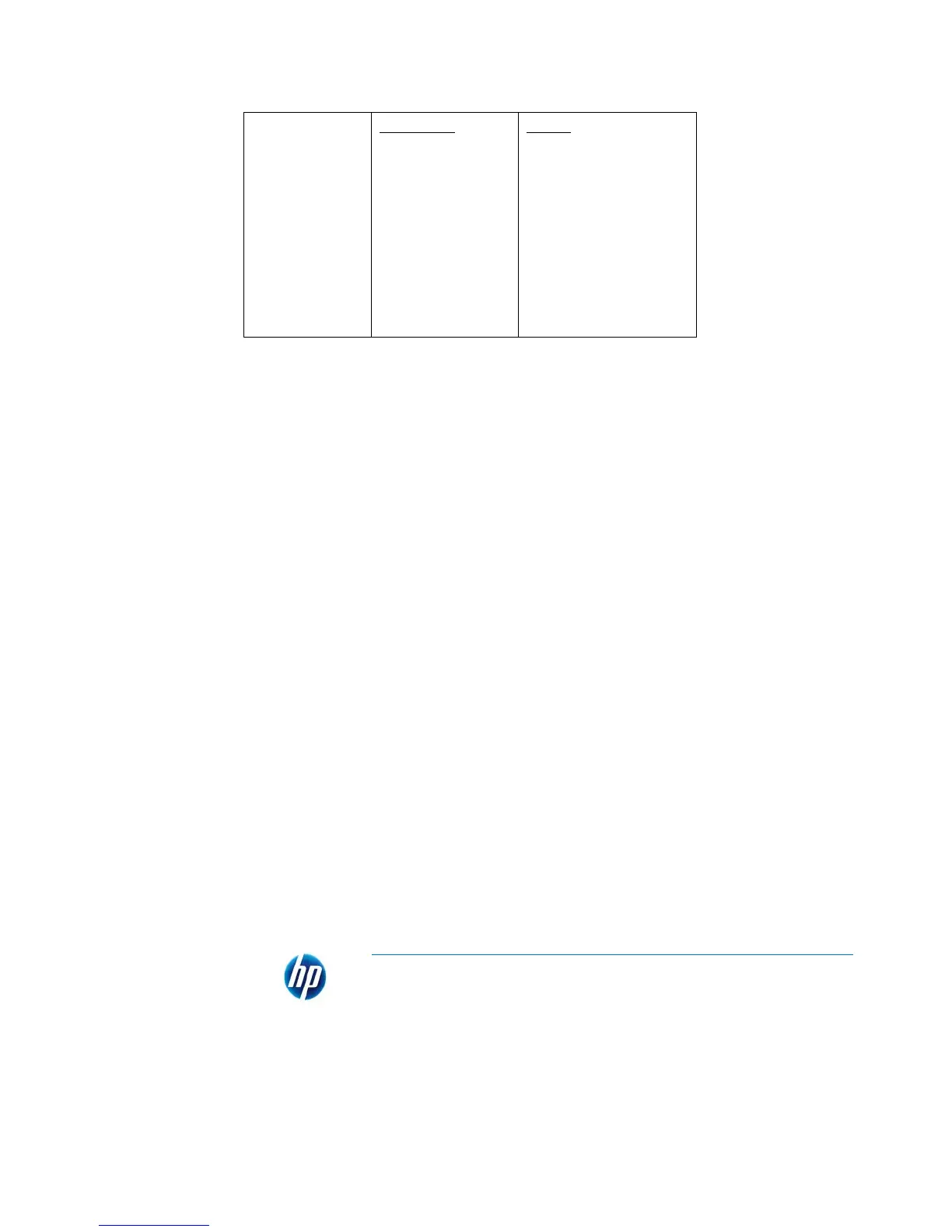12
Slovenian
Windows
żŻ key rejected
in windows
and bios alt gr
dead key
BIOS
ú, Ú, ů, Ů, ş, Ş, ś,
Ś, š, and Š key
rejected in bios
Able to login with
soft keyboard for
all keys.
8. What to do when a password is rejected
Passwordscanberejectedforthefollowingreasons:
1.UserisusinganIMEkeyboardwhichisnotsupported.Thisisacommon
issuewithdouble‐bytelanguages(Korean,Japanese,Chinese…).Toresolve,
whenapasswordisrejectedbytheHPProtectTools,pleasegotoWindows‐>
ControlPanel‐>RegionalandLanguageOptions.
Selectthe“Languages”tab
Clickonthe“Details”button
Inthe“Settings”tab,clickonthe“Add”buttontoaddasupported
keyboard(e.g.addUSkeyboardsunderChineseInputLanguage).
Setthesupportedkeyboardfordefaultinput.
RestarttheHPProtectToolsandenterthepasswordagain.
2.Userisusingacharacterwhichisnotsupported.Toresolve,theuserneeds
tochangetheWindowspasswordtoincludeonlysupportedcharacters.
(Unsupportedcharactersarelistedabove).Thentheusercangothroughthe
HPProtectToolsSecurityManagerwizardagaintoenterthenewWindows
password.
© 2009 Hewlett-Packard Development Company, L.P. The information contained herein
is subject to change without notice. The only warranties for HP products and services
are set forth in the express warranty statements accompanying such products and
services. Nothing herein should be construed as constituting an additional warranty. HP
shall not be liable for technical or editorial errors or omissions contained herein. Itanium
is a trademark or registered trademark of Intel Corporation or its subsidiaries in the
United States and other countries.
[November 2009]
