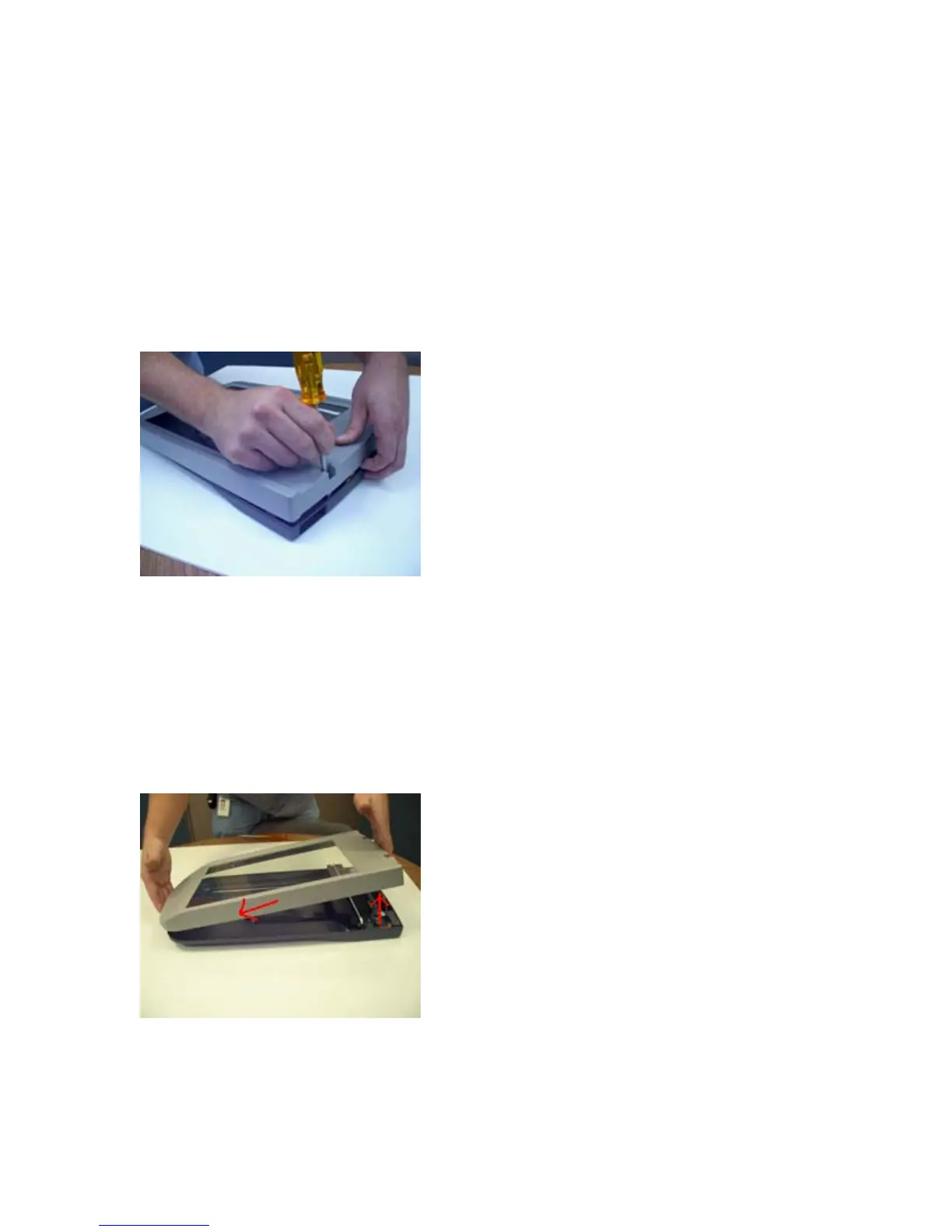Step #3 Unlatching the Top Cover
While pulling up on the top cover, unlatch the
lid by inserting a flat bladed screw driver into
each of the two the document lid mounting
holes (Do one side then the other). Then pry
the latch fingers back just far enough to release
the lid.
Step #4 Remove the Top Cover
Lift the back of the top cover first ("back"
is referred to the opposite end where the
buttons are), then lift the cover toward the
front, then up to remove as shown. Remove
the top cover and set aside for Cleaning and
re-assembly later on.