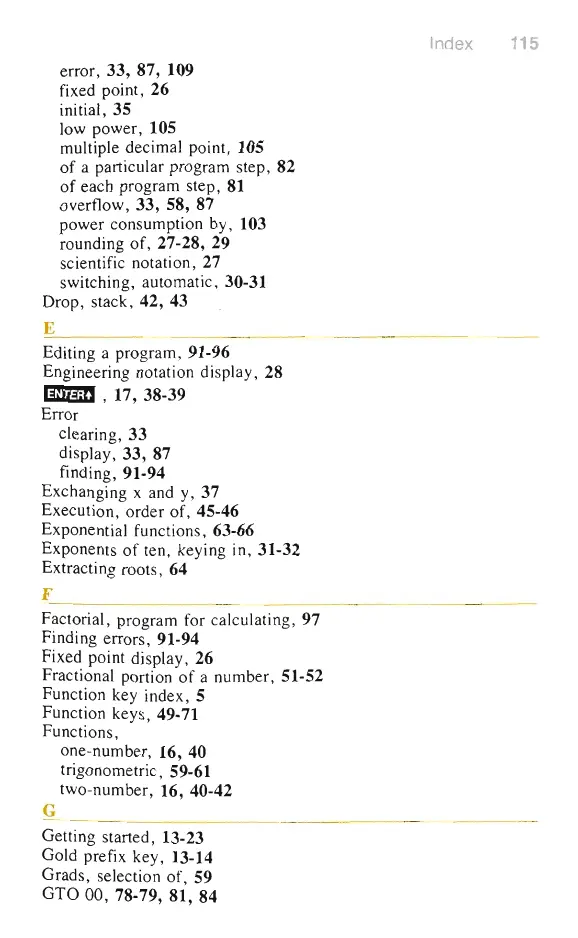error, 33, 87, 109
fixed point, 26
initial,35
low power, 105
multiple decimal point, 105
of
a particular program step,
82
of
each program step,
81
overflow, 33, 58, 87
power consumption by , 103
rounding of, 27-28, 29
sc
ientific notation, 27
switching, automatic, 30-31
Drop, stack, 42, 43
E
Editing a program, 91-96
Engineering notation display, 28
mmm
,
17,38-39
Error
clearing,
33
display, 33, 87
finding, 91-94
Exchanging x and y, 37
Execution, order of, 45-46
Exponential function
s,
63-66
Exponents
of
ten, keying in, 31-32
Extracting roots, 64
F
Factorial, program for calculating, 97
Finding errors, 91-94
Fixed point
di
s
pl
ay,
26
Fractional portion
of
a number, 51-52
Function key ind
ex,S
Function keys, 49-71
Functions,
G
one-number,
16
, 40
trigonometric , 59-61
two-number,
16,40-42
Getting started, 13-23
Gold prefix key, 13-14
Grads, selection of, 59
GTO
00
,
78-79,81
,84
Index 115
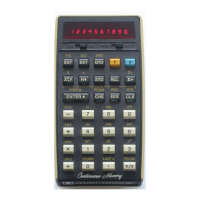