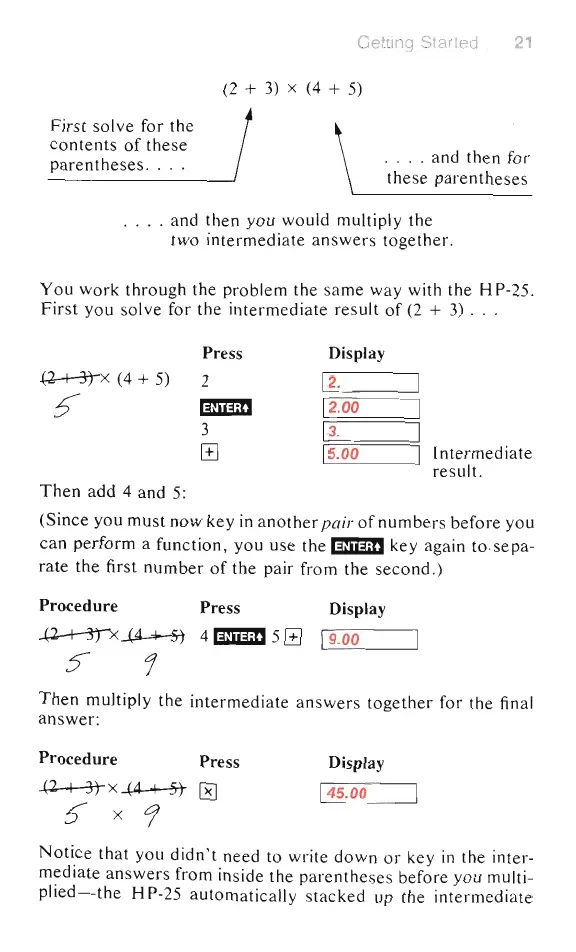Getting Started
21
(2 + 3) x (4 + 5)
First
solve for the
contents
of
these
parentheses
..
..
. .
..
and
then
for
these
parentheses
. and then you would multiply the
two intermediate
answers
together.
You
work
through the problem the
same
way
with the HP-25.
First
you solve for the intermediate result
of
(2
+
3)
.
~
x
(4+
5)
~
Then
add 4
and
5:
Press
2
miim
3
[±]
Display
12.
1
2.00
1
5.00
Intermediate
result.
(Since you
must
now
key
in
another
pair
of
numbers before you
can
perform
a function, you use the miim key again
to
.sepa-
rate the first
number
of
the pair from the second.)
Procedure
Press Display
~~
4 miim 5
[±]
1'--
9_.0-'-0
_---'
S- j
Then
multiply the intermediate
answers
together
for the final
answer
:
Procedure
Press Display
~X...(4
1
5)-
0
1
45.00
!J x
'1
Notice
that
you didn't need to write
down
or key
in
the inter-
mediate
answers
from
in
side the parentheses before you multi-
plied-the
HP-25 automatically sta
cked
up the intermediate