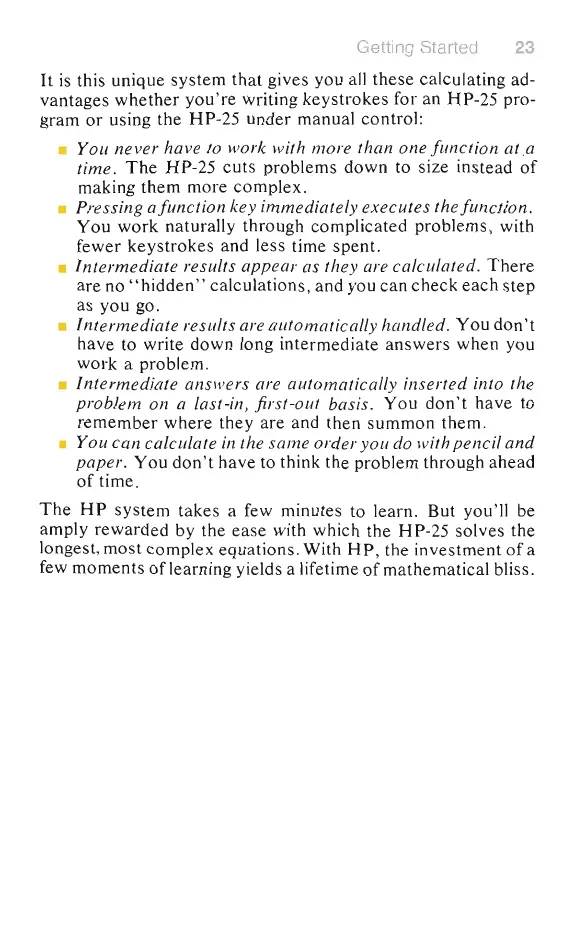Getting Started
23
It
is
this unique system
that
gives you all these calculating ad-
vantages whether
you're
writing keystrokes for an HP-25 pro-
gram
or
using the HP-25 under manual control:
• You never ha
ve
to work with more than one function
at
.a
time.
The
HP-25
cuts
problems down to size instead
of
making them more complex.
• Pressing
afun
ction key immediately executes the function.
You
work naturally through complicated problems, with
fewer keystrokes and less time spent.
• Intermediate results appear as they are calculate
d.
There
are no ,. hidden" calculations, and you
can
check
each step
as you go.
• Intermediate results are automatica
ll
y handl
ed
. You don't
have to write down long intermediate answers when you
work a problem.
• Intermediate answers are automatically
in
se
rt
ed
into the
problem on a
la
st-in, first-out basis. You don't have to
remember
where
they
are a
nd
then summon them.
•
You
can calculate in the same order you do with pencil
and
paper. You don't have to think the problem through ahead
of
time.
The
HP
system takes a few minutes to learn. But you'll be
amply rewarded by the ease with which the HP-25 solves the
longest, most complex equations. With
HP
, the
in
vestment
of
a
few moments
of
le
arning yields a lifetime
of
mathematical bliss.