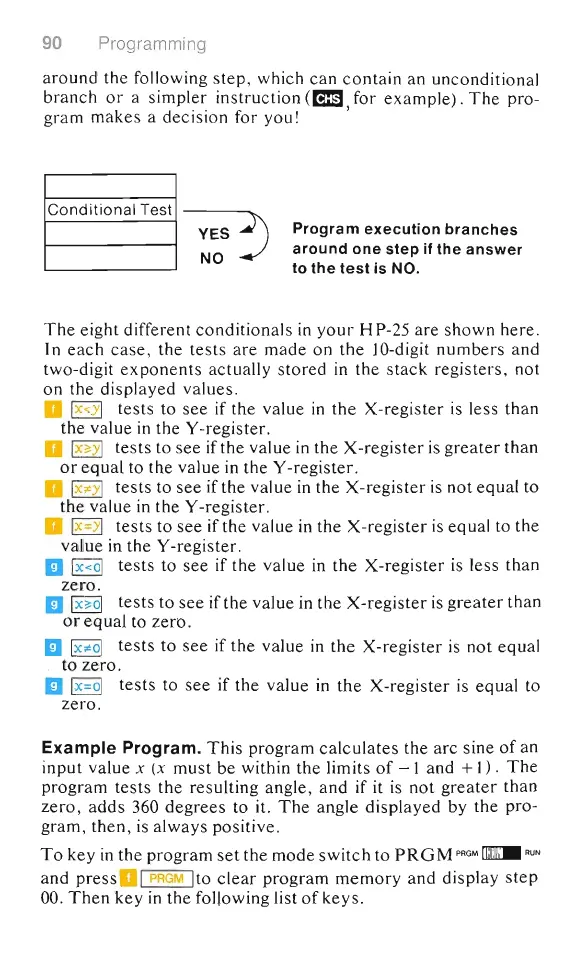90 Programming
around the follow ing step, which can contain an uncondition
al
br
anch
or
a simpler instruction
(EmJ
for
example).
The
pro-
gram makes a decision for you! '
Conditional
Test
I--------I~
~~~
..)
Program
execution
branches
around
one
step
if
the
answer
to
the
test
is
NO.
The
eight different conditionals
in
your H P-25 are shown here.
I n each case, the tests are ma
de
on the 10-digit
number
s and
two-digit
exponents
actually stored
in
the stack registers, not
on the displayed values.
D I
x<y
l tests to see if the value
in
the X-register
is
le
ss than
the value
in
the Y-register.
D Ix"yl tests to see if the value
in
the X-register
is
greater
than
or
equal to the value
in
the Y-register.
D
lRtil
tests to see if the value
in
the X-register
is
not equal to
the value
in
the Y-register.
D
~
tests to see if the value
in
the X-register
is
equal to the
value
in
the Y-register.
iii
18I tests to see if the value
in
the X-register
is
less than
zero.
iii
I
no
l tests to see if the value
in
the X-register is
greater
than
or
equal to
zero
.
iii l
uo
l
tests
to see if the value
in
the X-register
is
not equal
to zero.
iii
rx=oJ
tests
to see if the value
in
the X-register
is
equal to
zero.
Example Program.
This
program calculates the arc sine
of
an
input value
x (x must
be
within the limits
of
- 1 and + 1) .
The
program tests the resulting angle, and if it
is
not
greater
than
zero,
adds
360 degrees to it.
The
angle displayed by the pro-
gram, then, is always positive.
To
key
in
the program
set
the mode switch to
PRGM
PRGM
~
RUN
and pressD I
PRGM
Ito
clear program memory and display step
00.
Then
key
in
the following
li
st
of
keys.