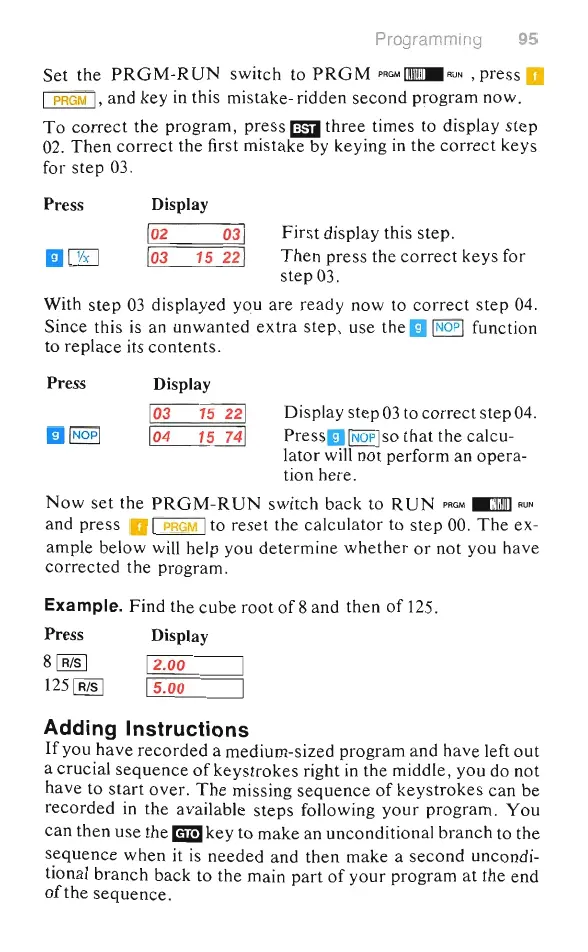Programming 95
Set
the
PRGM-RUN
switch to
PRGM
PRGM~RUN
, press a
1
PRGM
I,
and key in this mistake- ridden second program now.
To
correct
the program, press mJ three times to display step
02.
Then
correct
the first mistake
by
keying
in
the
correct
keys
for step 03.
Press
Display
102
031
103
15
22
1
First
display this step.
Then
press the
correct
keys for
step
03.
With step
03
displayed you are ready now to
correct
step 04.
Since this
is
an unwanted
extra
step, use the iii
~
function
to replace its contents.
Press
Display
103 15
22
1
104 15 741
Display step
03
to correct step 04.
Press
lil
l
Nop
lso that the calcu-
lator will not perform an opera-
tion here.
Now
set
the
PRGM-RUN
switch back to
RUN
PRGM
-.J
RUN
and press a 1
PRGM
I to reset the calculator to step 00.
The
ex-
ample below will help you determine whether
or
not you have
corrected the program.
Example. Find the cube root
of
8 and then
of
125.
Press
8
ffiZ§J
1251
RIS
I
Display
1
2.00
1
5.00
Adding Instructions
If
you have recorded a medium-sized program and have left
out
a crucial sequence
of
keystrokes right
in
the middle, you do not
have to
start
over.
The
missing sequence
of
keystrokes
can
be
recorded
in
the available steps following your program.
You
can then use the
miD
key to make an unconditional branch to the
sequence when
it
is
needed and then make a second uncondi-
tional branch back to the main part
of
your program
at
the end
of
the sequence.