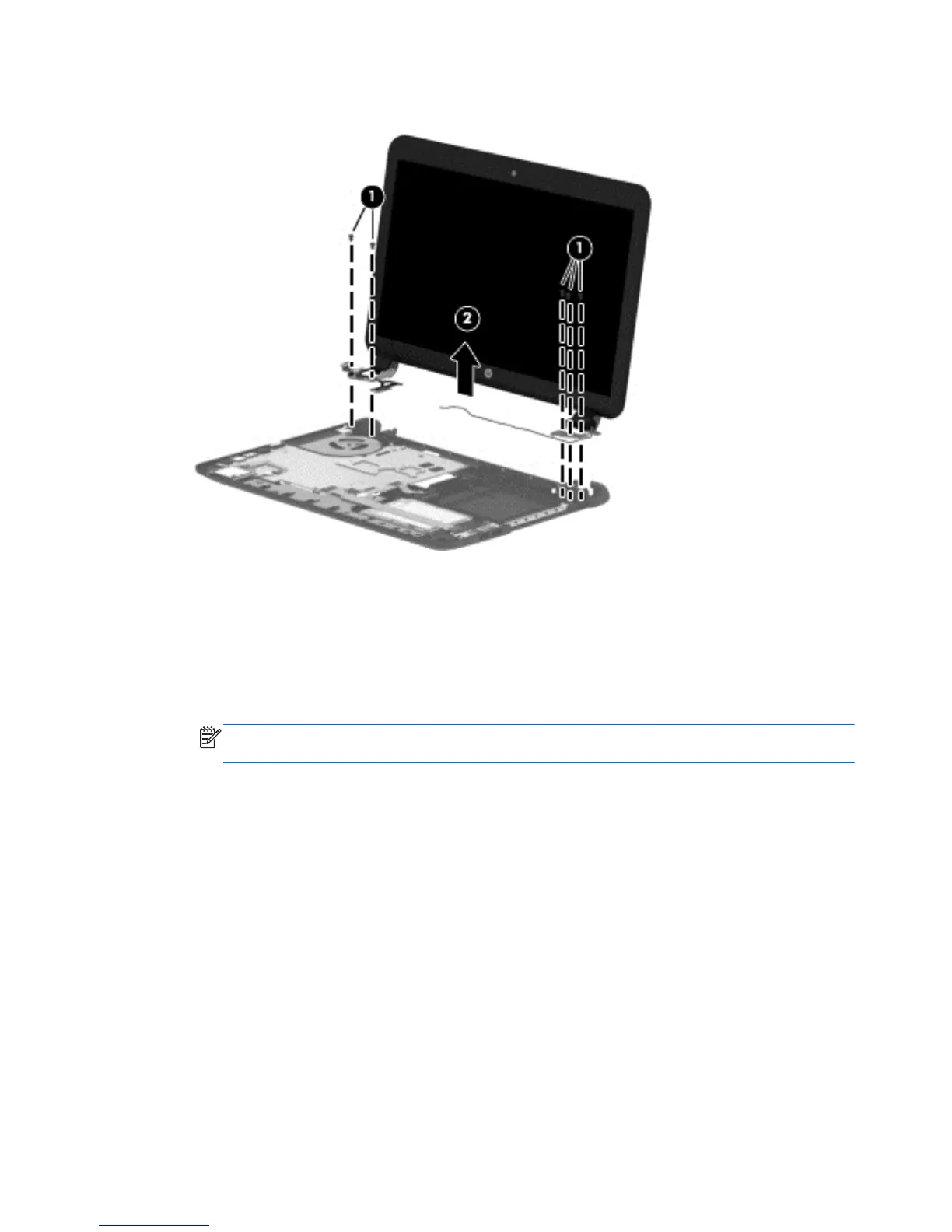5. Remove the display assembly (2).
If it is necessary to replace any of the display assembly subcomponents:
1. To remove the display bezel:
a. Remove the two Mylar screw covers (1) and the two Phillips PM2.5×4.5 screws (2) that secure the
display bezel to the display assembly. The Mylar screw covers are included in the Rubber Kit, spare
part number 747133-001 for HP 15 and Compaq 15 models, 756215-001 for HP 250 models, and
751418-001 for HP 255 models.
NOTE: In this procedure, the display will NOT be connected to the computer, as shown in the
following image.
72 Chapter 4 Removal and replacement procedures
