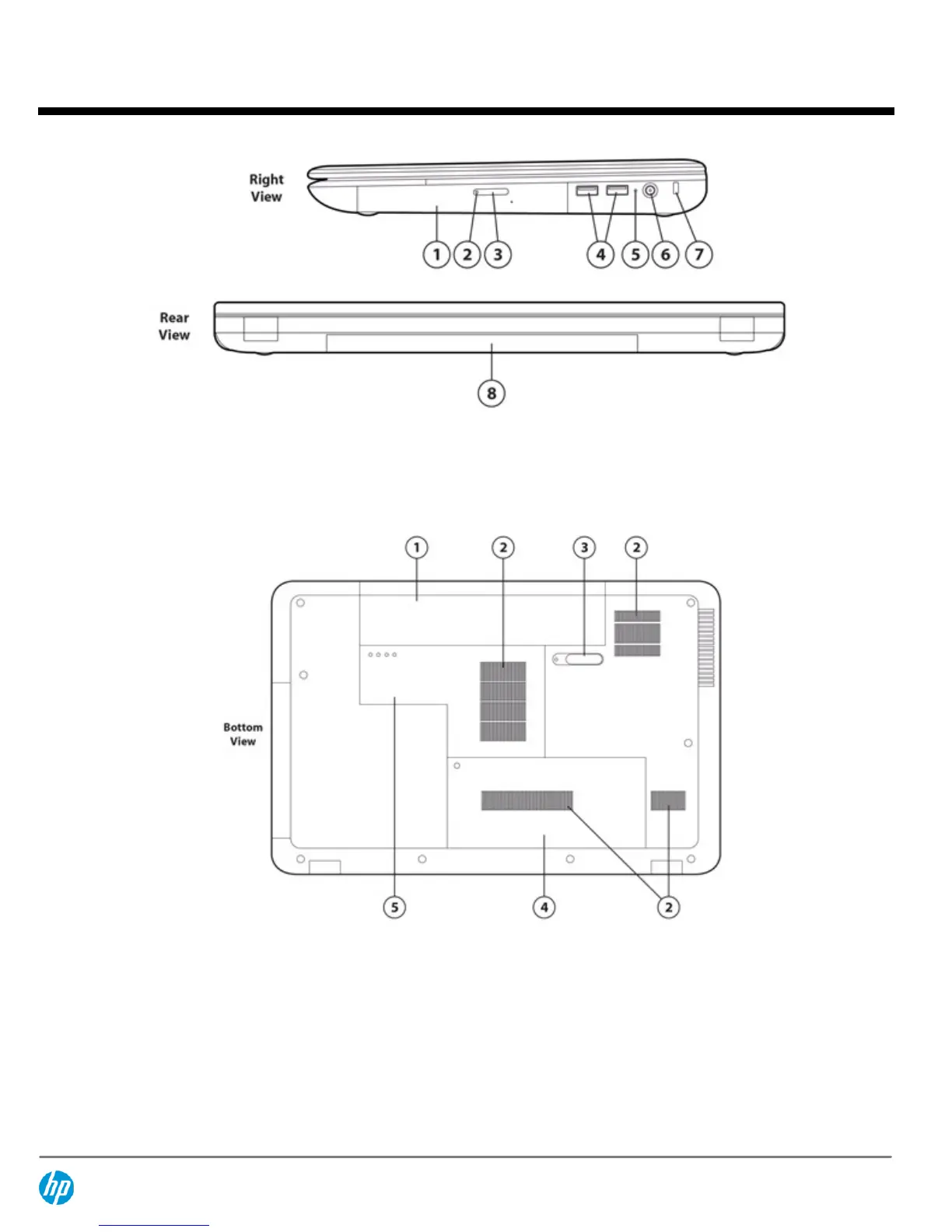1.
Optical drive
5.
AC adaptor light
2.
Optical drive light
6.
Power connector
3.
Optical drive eject button
7.
Security cable slot
4.
USB ports
8.
Battery bay
1.
Battery bay
4.
Hard drive bay compartment
2.
Vents
5.
Wireless compartment, and memory module compartment,
keyboard screw, and optical drive bay.
3.
Battery release latch
QuickSpecs
HP 255 Notebook PC
Overview
DA - 14582 Worldwide — Version 5 — August 27, 2013
Page 2