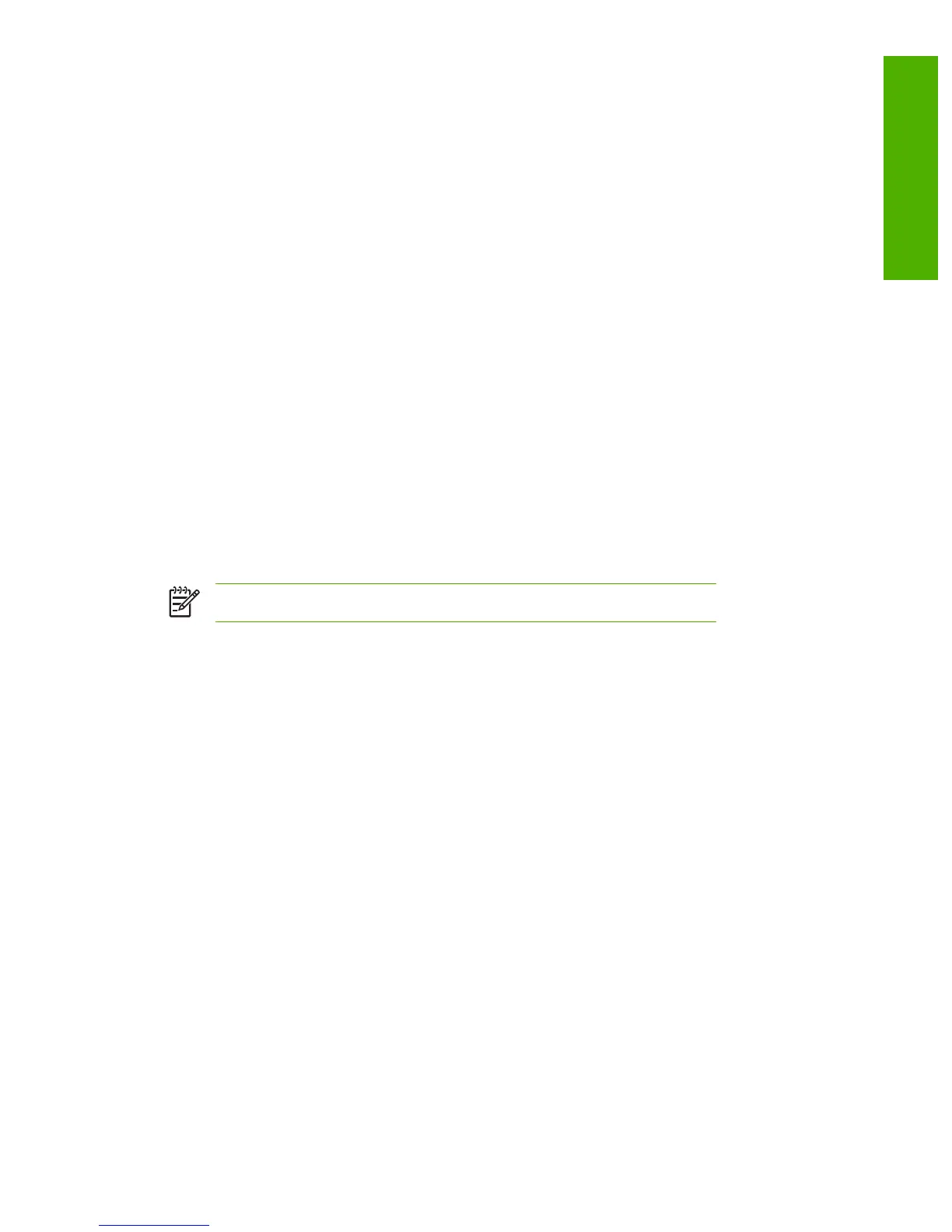System requirements
In order to use the HP EWS, you must have the following components:
■ A supported Web browser. Browsers that support embedded Web servers include (but are not
limited to) the following:
■ Konqueror 3.0 or later
■ Microsoft Internet Explorer 6.0 or later
■ Mozilla 1.0 (and Mozilla derivatives)
■ Netscape Navigator 6.2 or later
■ Opera 7.0 or later
■ Safari 1.0 or later
■ A transmission control protocol/Internet protocol- (TCP/IP-) based network connection.
■ An HP Jetdirect print server (embedded or enhanced input/output [EIO]) installed in the product.
Opening the HP Embedded Web Server
Use the following procedure to open the HP EWS.
NOTE You cannot view the HP EWS screens from outside of a firewall.
1 Open a supported Web browser.
2 In the Address or Go to field, type the TCP/IP address that is assigned to the product (for example,
http://192.168.1.1) or the host name (for example, npi[XXXXXX] or a configured host name
such as http://www.[your_server].com).
If you do not know the TCP/IP address for the product, you can find it by using the control-panel menu
or by printing a configuration page. For instructions, see the user guide that came with your product.
ENWW System requirements 3
Overview
