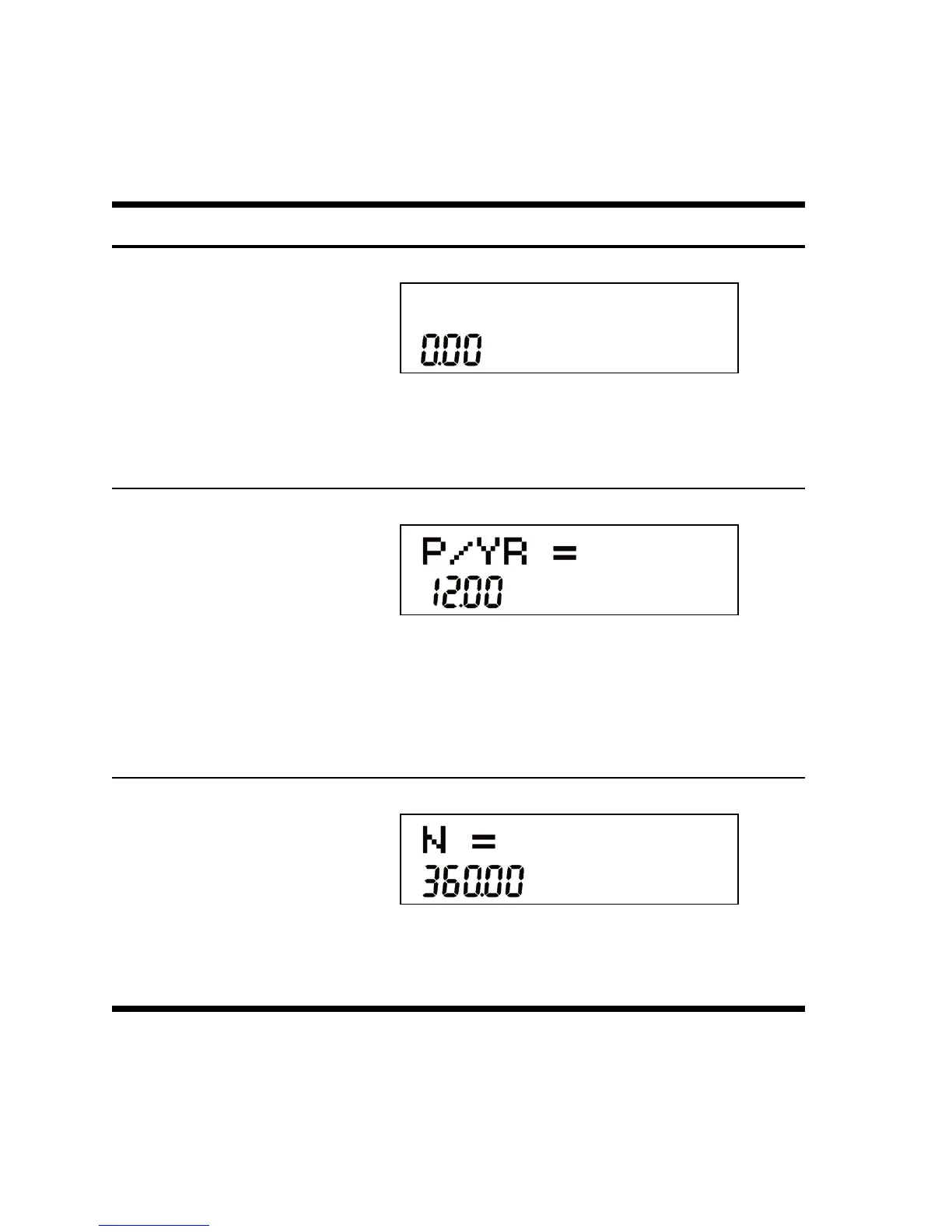22 Getting Started
:]
Verifies payments occur at the end of each
compounding period (optional, as End mode
is the default setting).
12:[
Enters 12 as the number of payments per year
as required by the problem. To change the
number of payments per year, key in the
desired number, then press
I. Note this
value remains stored until you change it.
360N
Enters the number of monthly compounding
periods (N) for a 30-year loan (12 payments
per year for 30 years).
Table 1-4
Keys Display and Description
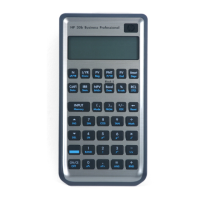