Getting Started 3
a number on the stack or duplicate it.
The Equals Key
The Equals key,=, is used at the end of a mathematical operation to cal-
culate the final result. For example, pressing
1+2= in Alge-
braic mode returns a final result of 3.
The
= key, when pressed outside of a mathematical operation, also
allows you to request a calculation for the value of an item. This request only
applies to items that can be calculated.
The On Key
Pressing the On key,O, one time cancels current number entries,
mathematical operations, or a menu selection, in that order.
Pressing
O repeatedly when performing multiple operations cancels one
operation at a time, from the latest to the earliest. For information on resetting
the calculator with the Reset menu, refer to the section below titled, The Reset
Menu.
Two Line Display
There are two lines in the display screen as shown in Figure 2.
Figure 2 Display Screen
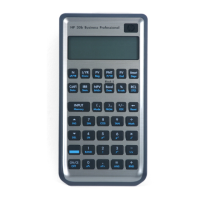
