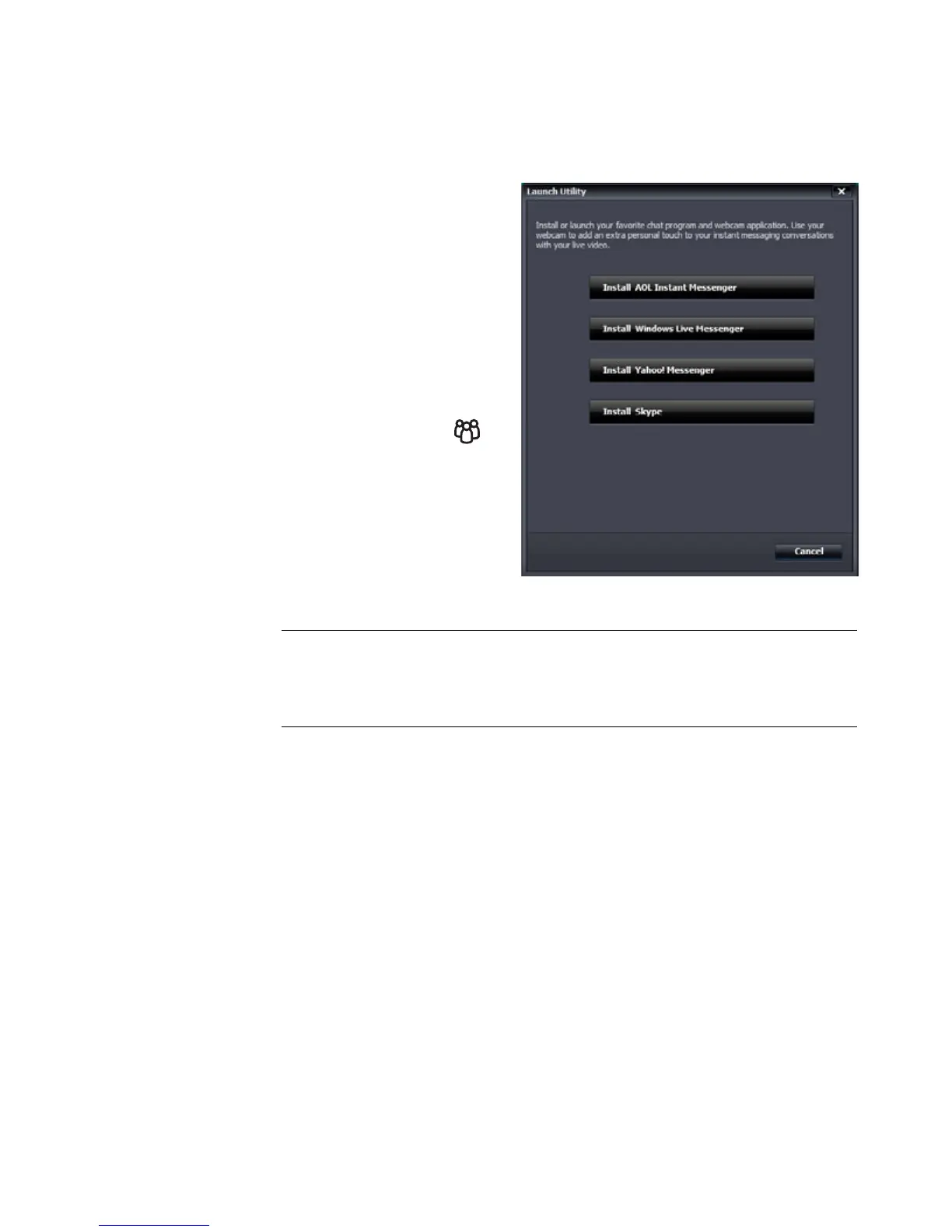4 HP Webcam 3100/3110 User’s Guide
Using the Launch Utility to Start a Video Chat
You can add live video to the most
popular instant messaging (IM)
applications (ISP connection
required):
AOL
®
Instant
Messenger
™
(AIM
®
)
Windows Live
™
Messenger
Yahoo!
®
Messenger
Skype
®
1 Press the HP Instant Chat
button on your webcam.
2 Select the instant messaging (IM)
application you want to use.
3 If prompted, follow the on-screen
instructions to install and set up
the IM application.
4 Follow the video chat steps in the
IM application’s documentation.
NOTE: The Launch Utility appears only during initial setup. The next time you press
the HP Instant Chat button, the selected IM application will open automatically.
To select a different IM application after initial setup, open the Start menu and then
click All Programs > ArcSoft WebCam Companion 3 > Launch Utility.