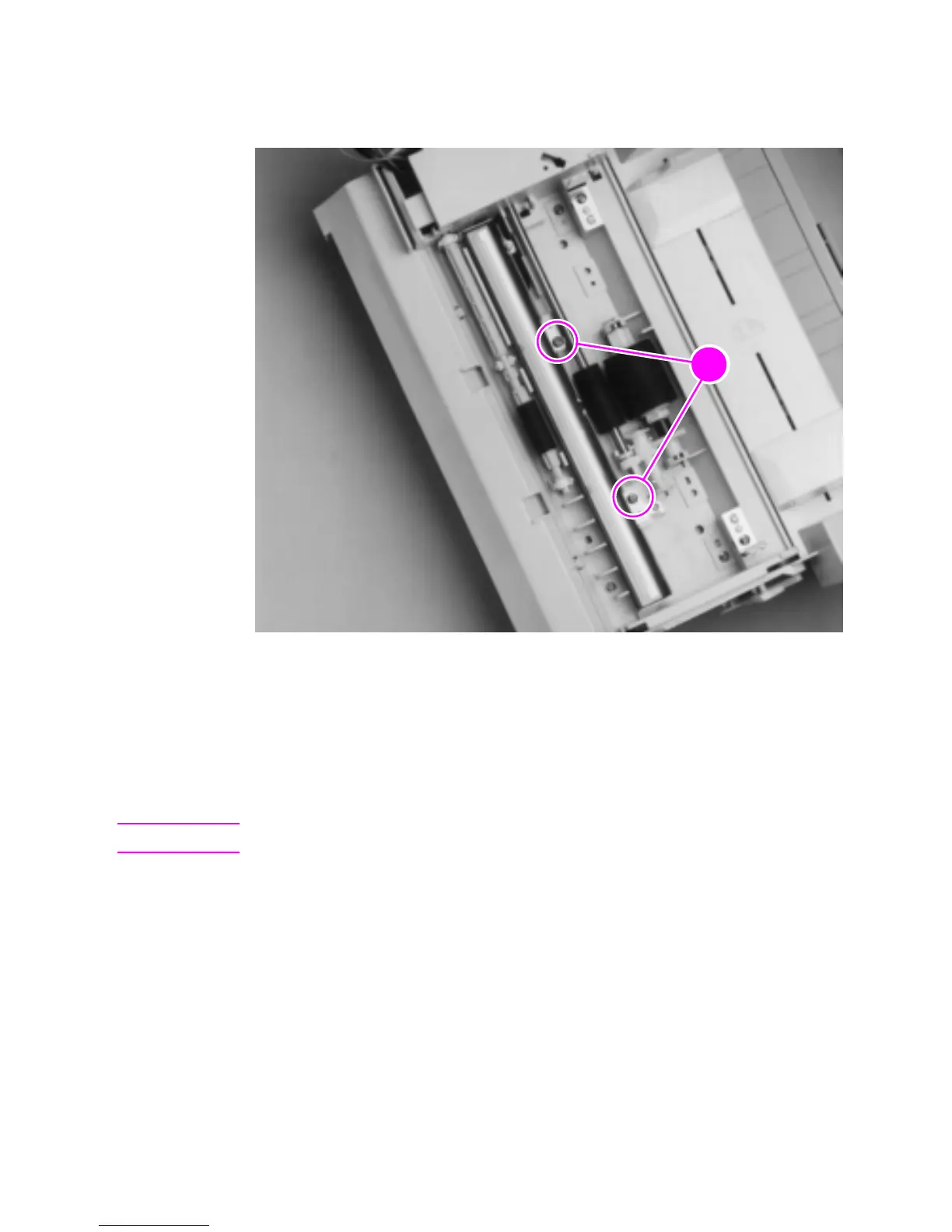EN
Document scanner assemblies
103
2
Release the contact image sensor and its mounting plate by
removing the two (2) screws (callout 1) from the mounting plate.
Figure 31. Contact image sensor removal (2 of 2)
3
Lift up the contact image sensor and its mounting plate together.
4
Remove the grounding screw and the cable from the bottom of
the contact image sensor.
Note
Clean the scanner glass after the contact image sensor is reinstalled.
