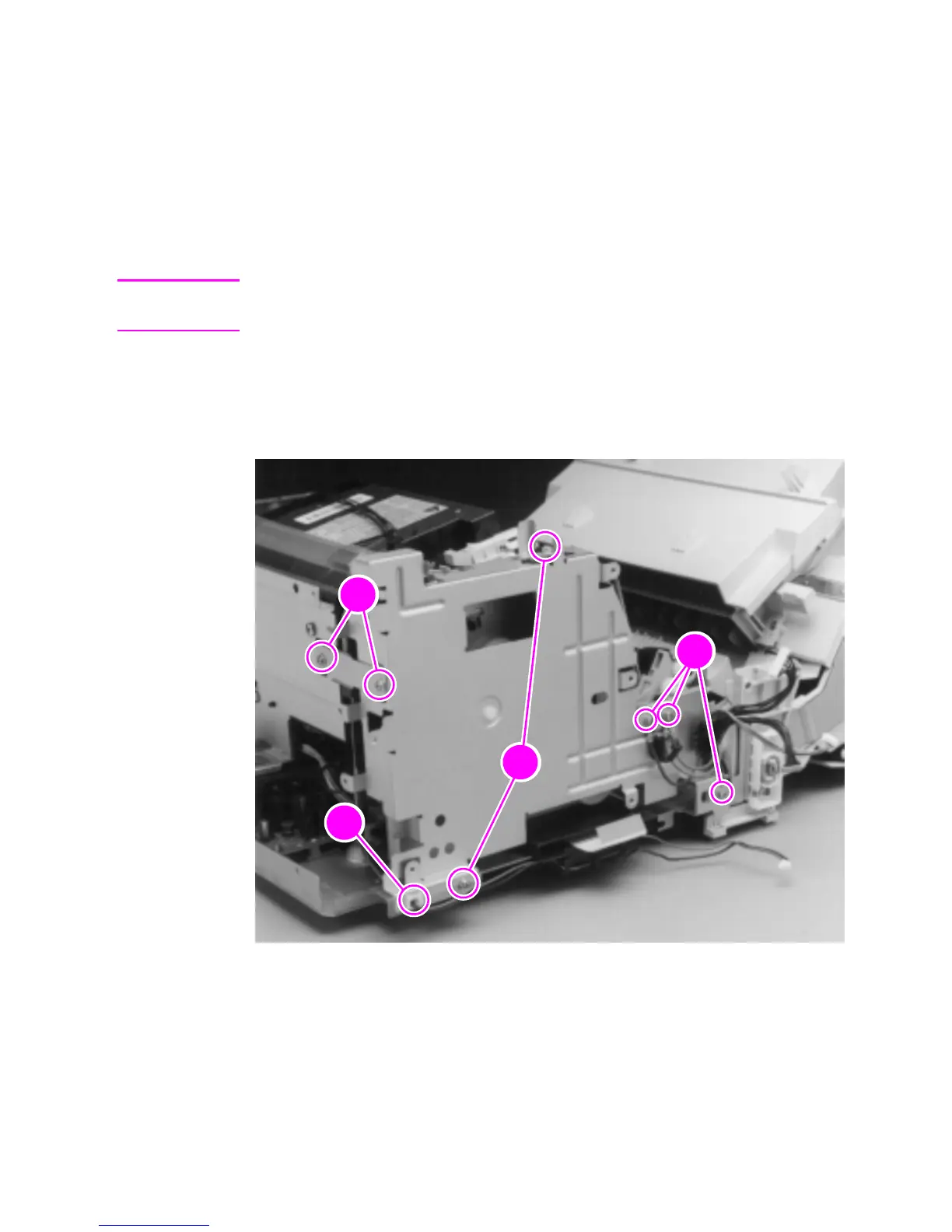110 Removal and replacement
EN
Metal side plate
1 Remove all covers, the LIU board, the RFI shield, and the
formatter board.
2 Remove the two (2) screws (callout 1) from the grounding plate
and lift the grounding plate from the product.
3 Remove the three (3) grounding screws (callout 2).
Note Upon reinstallation, make sure that you reinstall the grounding wires to
their correct locations.
4 Release the cable guide from the frame (callout 3).
5 Remove the remaining two (2) screws (callout 4) from the metal
side plate.
Figure 38. Metal side plate removal
6 Remove the metal side plate by popping the latch on top, near the
back, and lifting it away.
