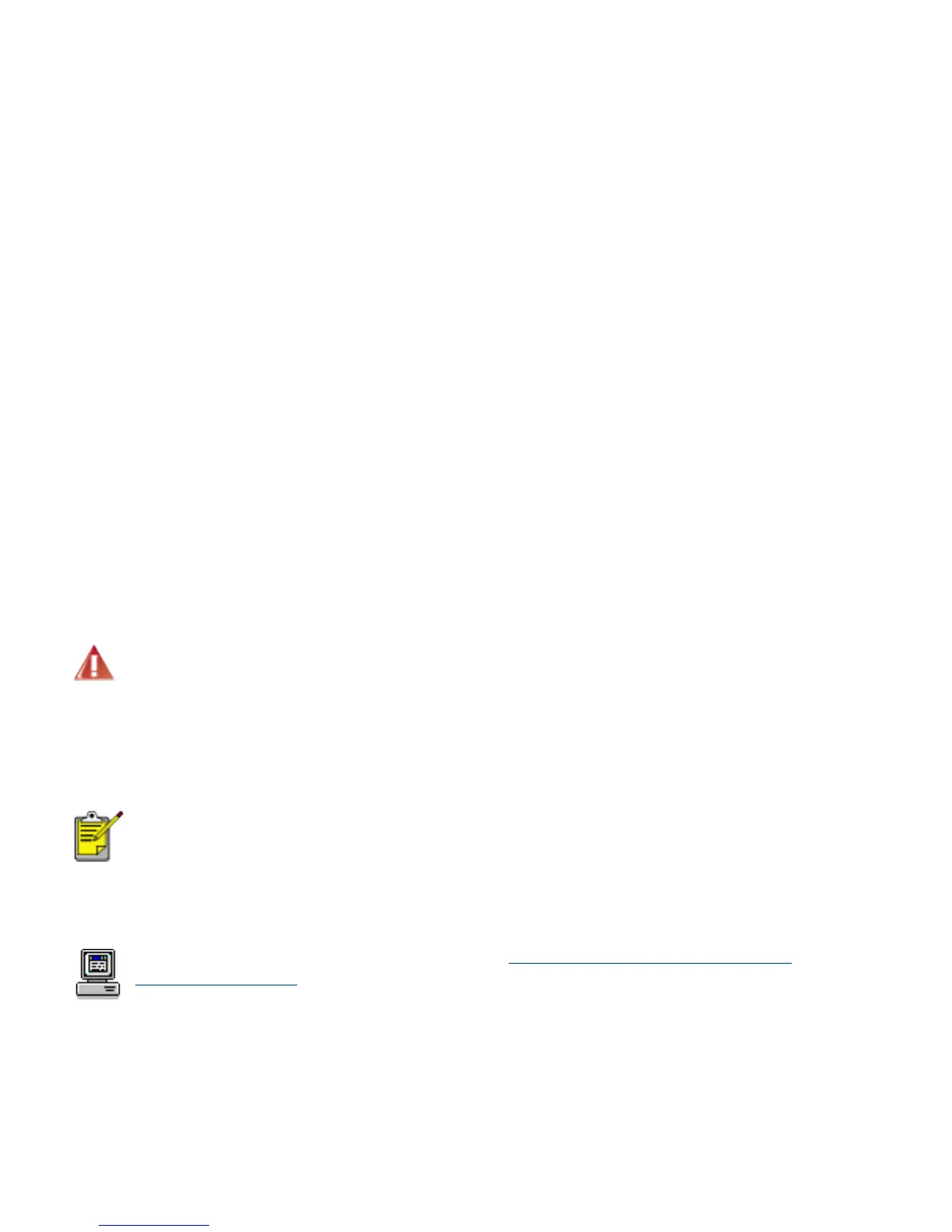terms and conventions
The following terms and conventions are used in the user’s guide.
terms
HP Deskjet printers may be referred to as the printer or HP printer.
symbols
The > symbol guides you through a series of software steps. For example:
Click Macintosh HD > Utilities > hp inkjet utility to open the HP Inkjet Utility.
cautions and warnings
A Caution indicates possible damage to the HP Deskjet printer or to other equipment.
For example:
Caution! Do not touch the print cartridge ink nozzles or copper contacts.
A Warning indicates possible harm to yourself or to others. For example:
Warning! Keep print cartridges out of the reach of children.
icons
A Note icon indicates that additional information is provided. For example:
For great results use HP products.
A Printing instructions icon indicates that a description of print options is available
in the user’s guide. For example:
For a description of available print options, see using the printer software with Mac
OS 9.x and X Classic.
5