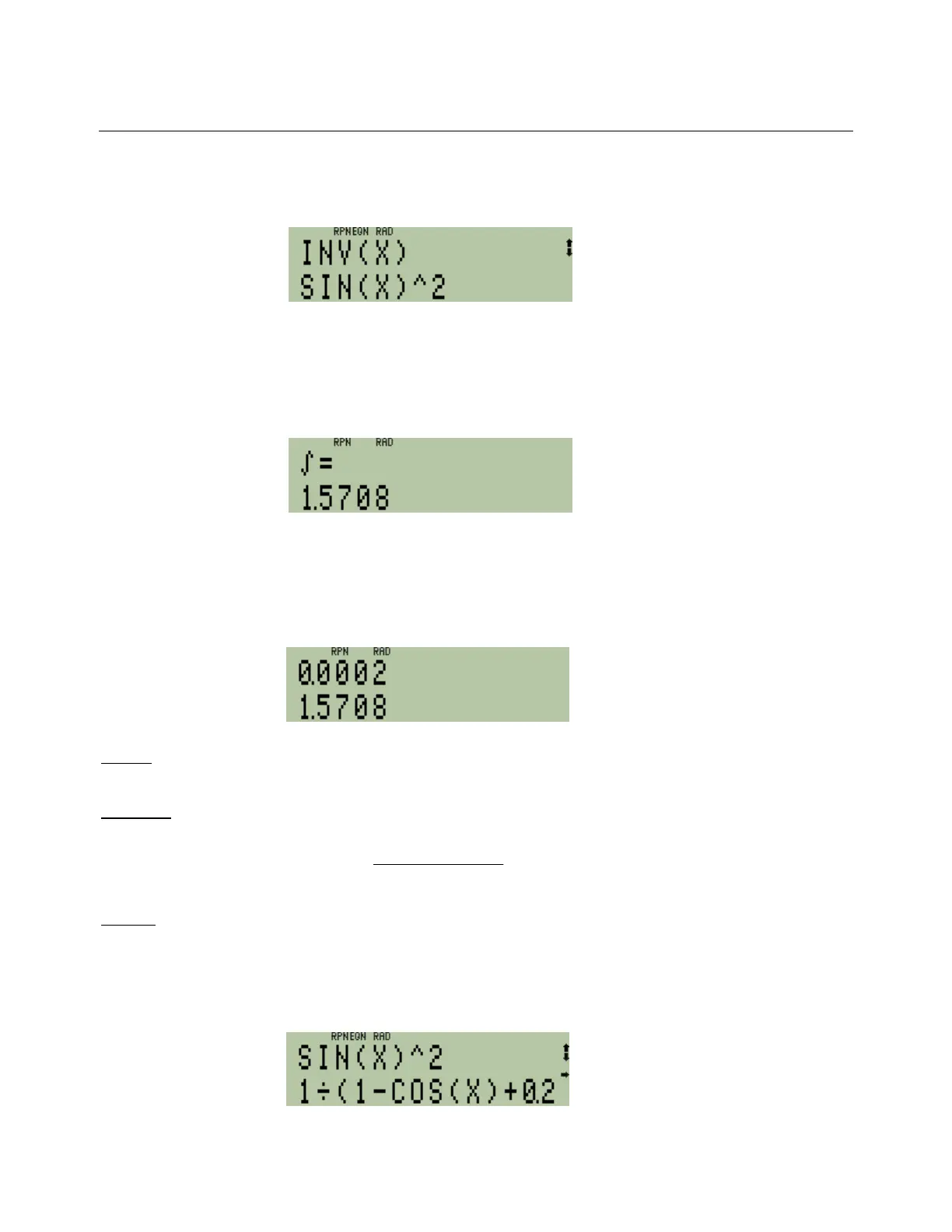hp calculators
HP 33S Solving numeric integration problems
(Note: At this point, use the Ø or × keys to scroll through the equation list and make sure the
equation is displayed as shown in Figure 8 below). Note, if you have other equations already in the HP 33S
calculator, the top line of the display may not indicate "EQN LIST TOP" but may show another equation.
Figure 8
Integrate the function using X as the variable of integration.
º"X
After a few moments, the HP 33S will display the answer shown below.
Figure 9
Now view the uncertainty of the result.
In RPN mode: Å
In algebraic mode: <
Figure 10
Answer: The area under Sin
2
(X) from 0 to ∏ is approximately 1.5708. The uncertainty of the result is 0.0002, as
shown in the Y level of the stack, in Figure 10 (assuming RPN mode).
Example 3: Integrate the function shown below from 0 to 2∏. Use FIX 4 as the display setting. Make sure the HP 33S
is in radians mode.
0.25 COS(X)-1
1
+
Figure 11
Solution: In either RPN or algebraic mode: Þ14Ý2
ºd1¯
ºy1ÃnhXº|Ù0Ë25º|
Ï
The display should look similar to the one shown in Figure 12.
Figure 12
hp calculators - 5 - HP 33S Solving numeric integration problems - Version 1.0
