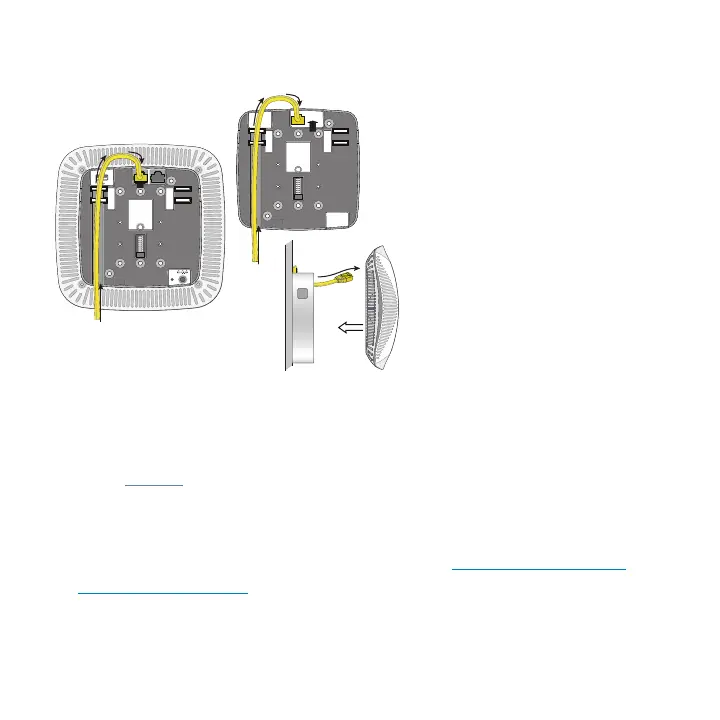Figura 1: Instalação do cabo Ethernet embaixo do AP
Instalação do cabo Ethernet atrás do AP
1. Passe o cabo Ethernet pela abertura grande no centro do suporte de montagem.
Veja a Figura 2.
2. Se necessário, passe o cabo de alimentação pelo lado inferior direito do suporte de
montagem.
3. Instale o suporte de montagem conforme descrito em Instalação do suporte de
montagem na página 23.
Kit de montagem na parede do AP HP 355/365 | Guia de instalação 21