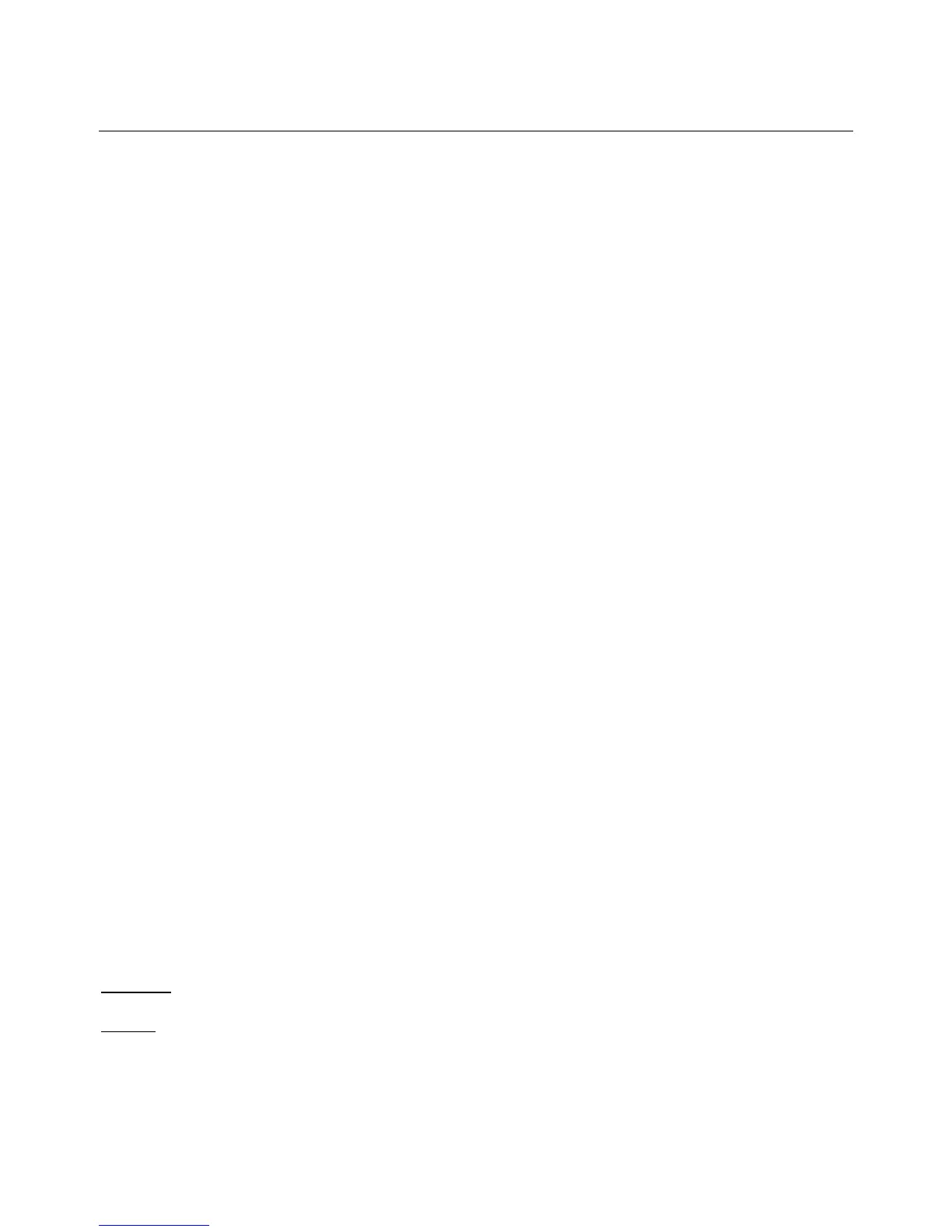hp calculators
HP 35s Using RPN Mode
hp calculators - 5 - HP 35s Using RPN Mode - Version 1.0
he Ï key has a special task in RPN. It copies into register Y the number typed or calculated in register X. This is
s Ï copies the number from X to Y, it can also be used to make a copy for other purposes, such as doubling a
hy “RPN?” You might have noticed that calculating the carpet area in RPN did not use brackets, and RPN is actually
aking corrections
RPN mode, digits in a number that is being typed can be deleted with the ~ key. If a number has been completed
RPN mode, ºÍ brings back the number that was in X before the most recent calculation. This can be used to
two numbers are entered in the wrong order, w can be used to change the order in RPN mode. For example, if
a calculation has gone completely wrong in RPN, it is enough to start over again. Any numbers left on the stack from
unctions of two numbers
nlike functions of a single number, the arithmetical operations Ù, Ã, ¸ and ¯ use two numbers, but there are
n often-used two-number function is the exponentiation or “power” function, and this works in the same way as Ù,
xample 4:
T
useful if two numbers are being put on the stack, for example to add 1 and 2 1Ï2Ù is typed, and Ï
separates the 1 from the 2 so they are treated as two separate numbers, not as the one number 12. The number in Y is
pushed into Z, the number in Z is pushed into T, and the number previously in T is lost. After Ï is typed, another
number immediately typed into the X register or recalled into it with the RCL function (described in a separate training
aid) replaces the number in X. This allows Ï to separate two numbers, and the second number goes in the X
register.
A
number by means of ÏÙ. Pressing Ï repeatedly pushes the number in X into the Z and then the T
registers.
W
designed to work without brackets. This often makes it a little quicker to use than algebraic mode. Mathematical notation
without brackets was introduced by the Polish mathematician Jan Lukasiewicz in the 1920s. Since the operations such
as Ù, Ã or ¸ are done after the number is entered, this method of calculation is called Reverse Polish Notation, or
RPN. The numbers it uses are on the stack, not inside brackets, so it is also called “Stack notation”.
M
In
or calculated, this key deletes it completely.
In
correct a calculation. For example if a wrong number was added, then ºÍà corrects the error. If the number
was to be used for multiplication instead, pressing ºÍ again, and then ¸ will give the correct answer.
If
2¯7 is required, but 7Ï2 has been typed by mistake, it is enough to press w before ¯ and the
correct answer will be obtained.
If
previous calculations can be ignored.
F
U
also some mathematical functions that use two numbers.
A
Ã, ¸ and ¯ in RPN mode.
E
What is 2 to the power 10?
olution:
S
The calculation is 2
10
using the ) key.
In RPN mode, put 2 in the Y register, put 10 in the X register, then press )
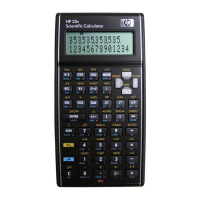