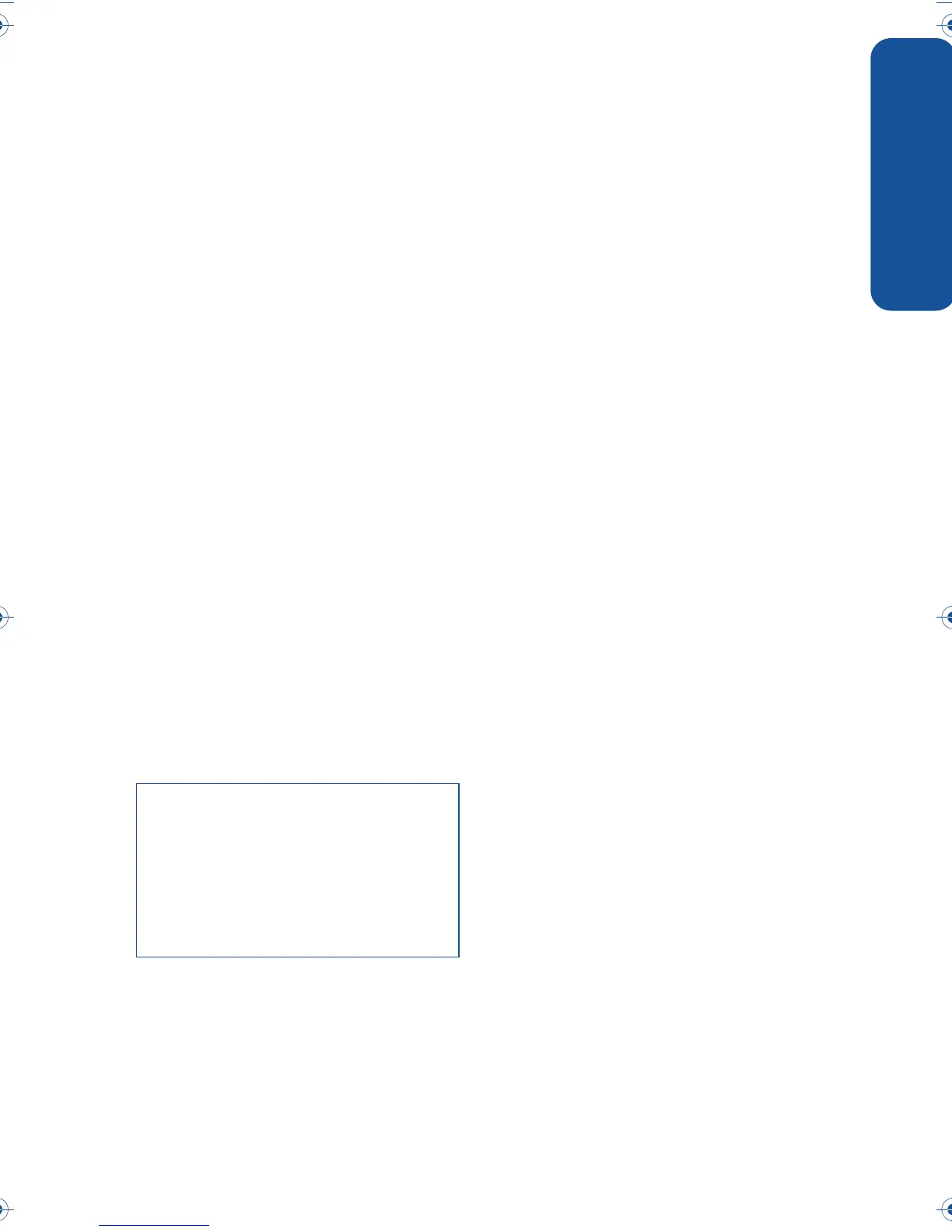English
19
product specifications
black text print speed
Draft: Up to 12 pages per minute
Normal: Up to 6.5 pages per minute
Best: Up to 3 pages per minute
mixed text with color graphics print
speed*
Draft: Up to 10 pages per minute
Normal: Up to 4.5 pages per minute
Best: Up to 1 page per minute
* These are approximate figures. The exact
speed varies with the system configuration,
software program, and document complexity.
memory
All models:
2 MB built-in RAM
power consumption
All models:
2 watts maximum when off
4 watts average non-printing
25 watts average when printing
declared noise emissions in
accordance with ISO 9296
Best Mode:
Sound power level, LWAd: 5.7 Bels (A) [57 dB
(A)]
Sound pressure level, LpAm (bystander
positions): 45 dB (A)
Normal Mode:
Sound power level, LWAd: 6.0 Bels (A) [60 dB
(A)]
Sound pressure level, LpAm (bystander
positions): 47 dB (A)
power requirements
Input Voltage: 100 to 240 Vac (± 10%)
Input Frequency: 50 to 60 Hz (± 3 Hz)
Accommodates the worldwide range of AC line
voltages and frequencies.
regulatory notices
regulatory model identification
number
For regulatory identification purposes,
your product is assigned a Regulatory
Model Number. The Regulatory Model
Number for your product is VCVRA-0103.
This regulatory number should not be
confused with the marketing name (HP
Deskjet 3820) or product number
(C8952).
