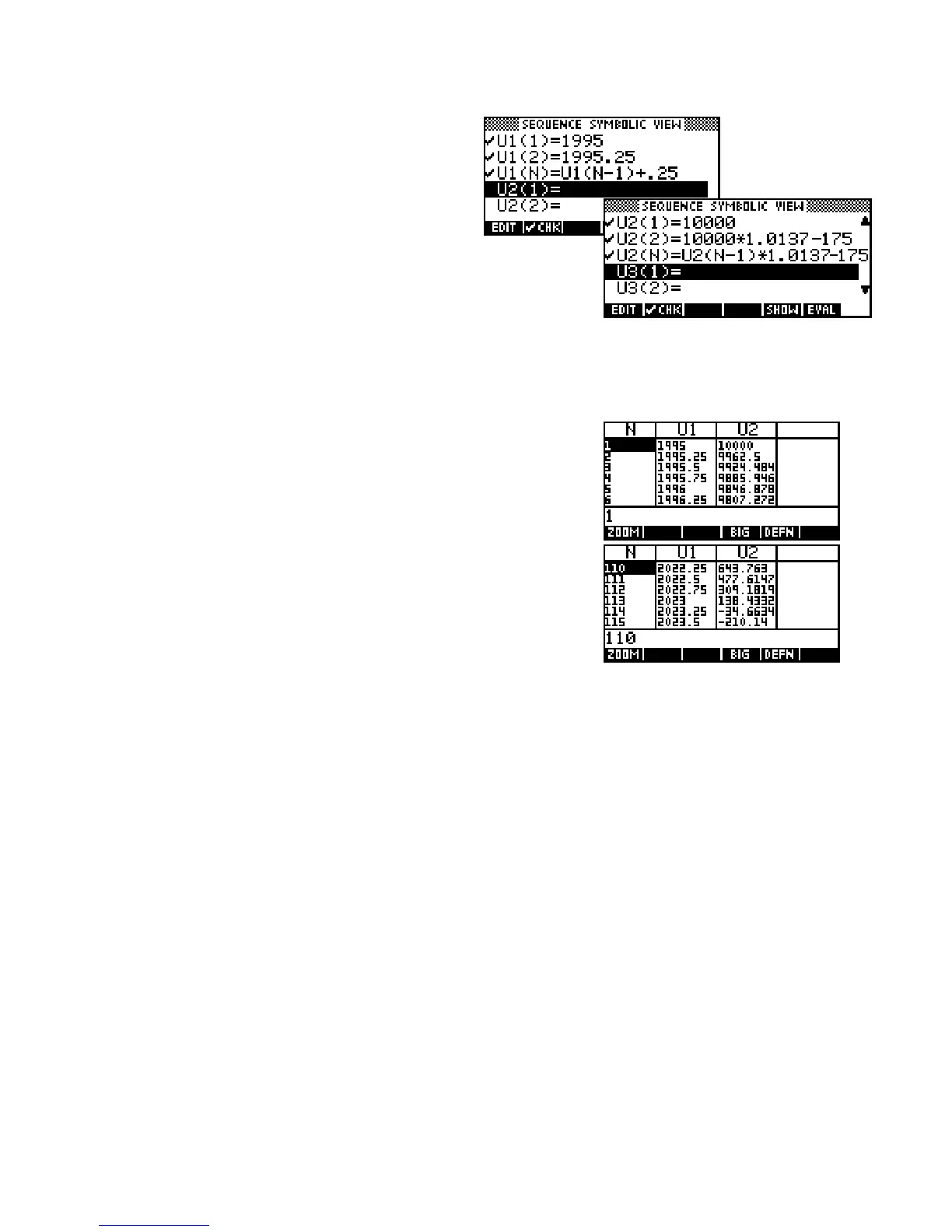Modeling loans
Suppose that I need to see the progress of a loan of
$10,000 at a compound interest of 5.5% p.a.
calculated each quarter, starting Jan. 1 1995, with a
quarterly repayment rate of $175.
This problem can be modeled by a sequence.
To do this, set up
U1 and U2 as shown above. The first sequence U1 simply models the year, showing the
quarters as .25, .5 and .75. The second sequence
U2 models the loan itself. Each quarter the remaining
balance is multiplied by 1 + 0.055/4 and then the repayment of $175 is subtracted.
You can now follow the progress of the loan in the
NUM view, with U1
containing time and
U2 the amount owing at the start of each time
period, showing it is repaid during the first quarter of 2023.
In reality this type of problem is more easily handled in the Finance aplet
(see page 155). The Finance aplet has abilities that are specifically
aimed at financial problems and allows you to solve for all parameters
rather than simply modeling the problem as was done above.
104
