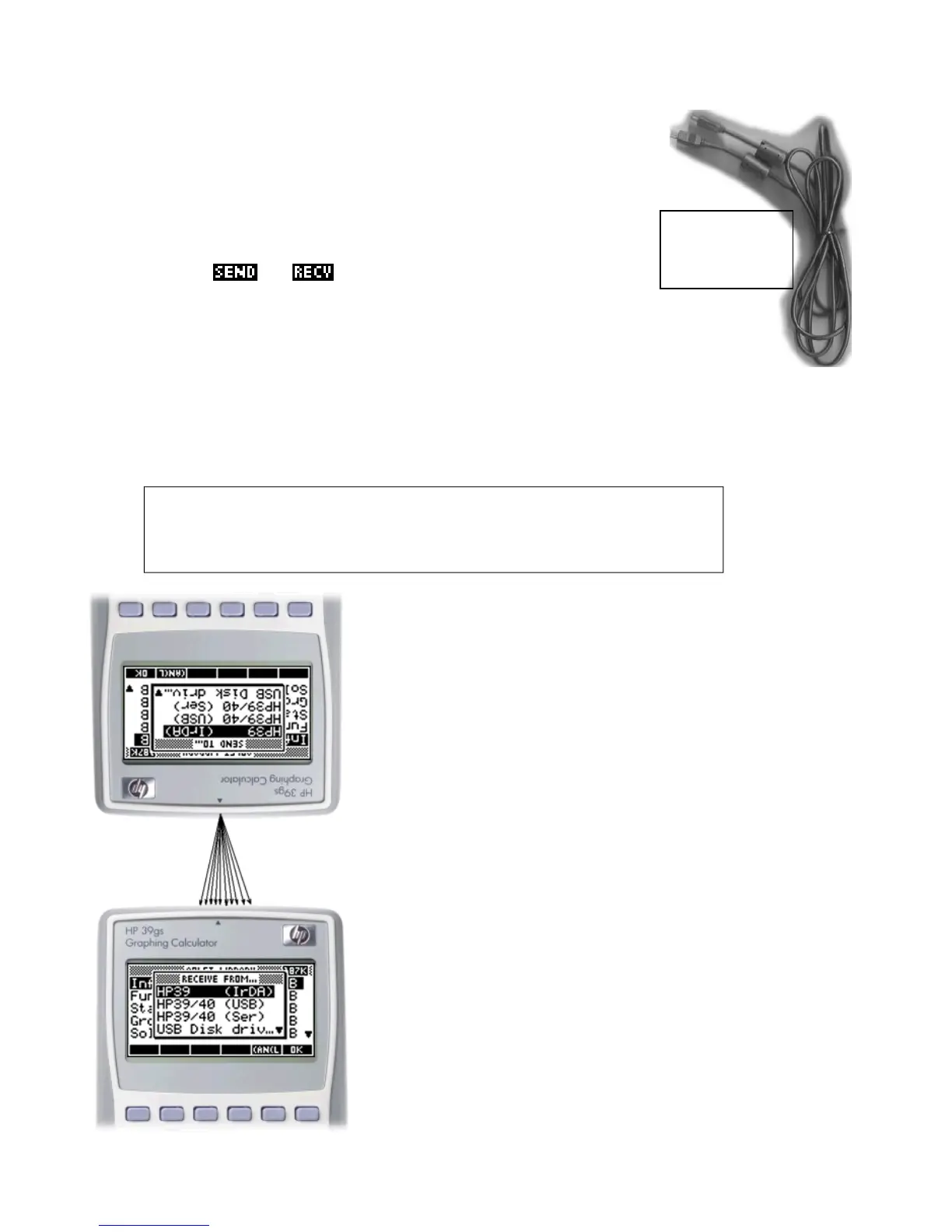Transferring notes using IR
Editing software
I
I
n
n
d
d
e
e
p
p
e
e
n
n
d
d
e
e
n
n
t
t
N
N
o
o
t
t
e
e
s
s
a
a
n
n
d
d
t
t
h
h
e
e
N
N
o
o
t
t
e
e
p
p
a
a
d
d
C
C
a
a
t
t
a
a
l
l
o
o
g
g
Most users are far more concerned with the
Notepad Catalog. Notes held in it
are independent of any aplet rather than being attached to only one.
These notes can be sent to (received from) another calculator or from a
computer via the
and keys in the Notepad Catalog. On the hp
39gs this is done via the infra-red link. On the hp 40gs there is no infra-red
capacity and the transfer is done via the supplied mini-serial cable shown right. More information
This cable is
supplied with the
h
40
s.
on cables and their use can be found on page 237.
Since the hp 39gs is the more widely distributed model we will mainly discuss infra-red
communication. The method is basically the same when using the mini-serial cable supplied with the hp 40gs.
The
Notepad Catalog holds text material. For example Physics information or your mathematics homework
or notes on trig graphs. As an exercise, we will develop a Note containing some common formulas.
What notes you are allowed to take into tests is a matter for your school or
university’s policy. You should not cheat by taking banned material into a test or
examination. It is wrong and could result in severe penalties. Some institutions
require a complete reset before any examination. See page
42 on how to do this.
Notes can be shared between students in the same way as can be
done for aplets, lists, matrices and programs. It is worth pointing out
that this will not help you in a test situation since, on the hp 39gs the
strength of the infra-red link is such that it will only operate over
extremely short distances and on the hp 40gs the cable is going to be
just a little obvious!
Notes also consume memory. Even on the hp 39gs or hp 40gs, if
you accumulate enough Notes you will eventually find that you run
out of space. See page 30 for information on the memory.
In addition to this, the calculator was never designed nor intended to
be a typewriter. Inputting text is a slow process. As you begin to
become more familiar with the positions on the keyboard where the
various letters of the alphabet can be found your typing speed will
improve, but it will never remotely compare to typing on a keyboard.
If you want to prepare anything more than small Notes then software
is available to allow you to edit Notes on a computer. See page
252. For the previous models, the hp 38g, hp 39g and hp 40g, it
was necessary to purchase a special cable to connect to the serial
port on a PC. For the hp 39g+, hp 39gs and hp 40gs a cable is
supplied with the calculator to allow you to connect to the USB port.
219
