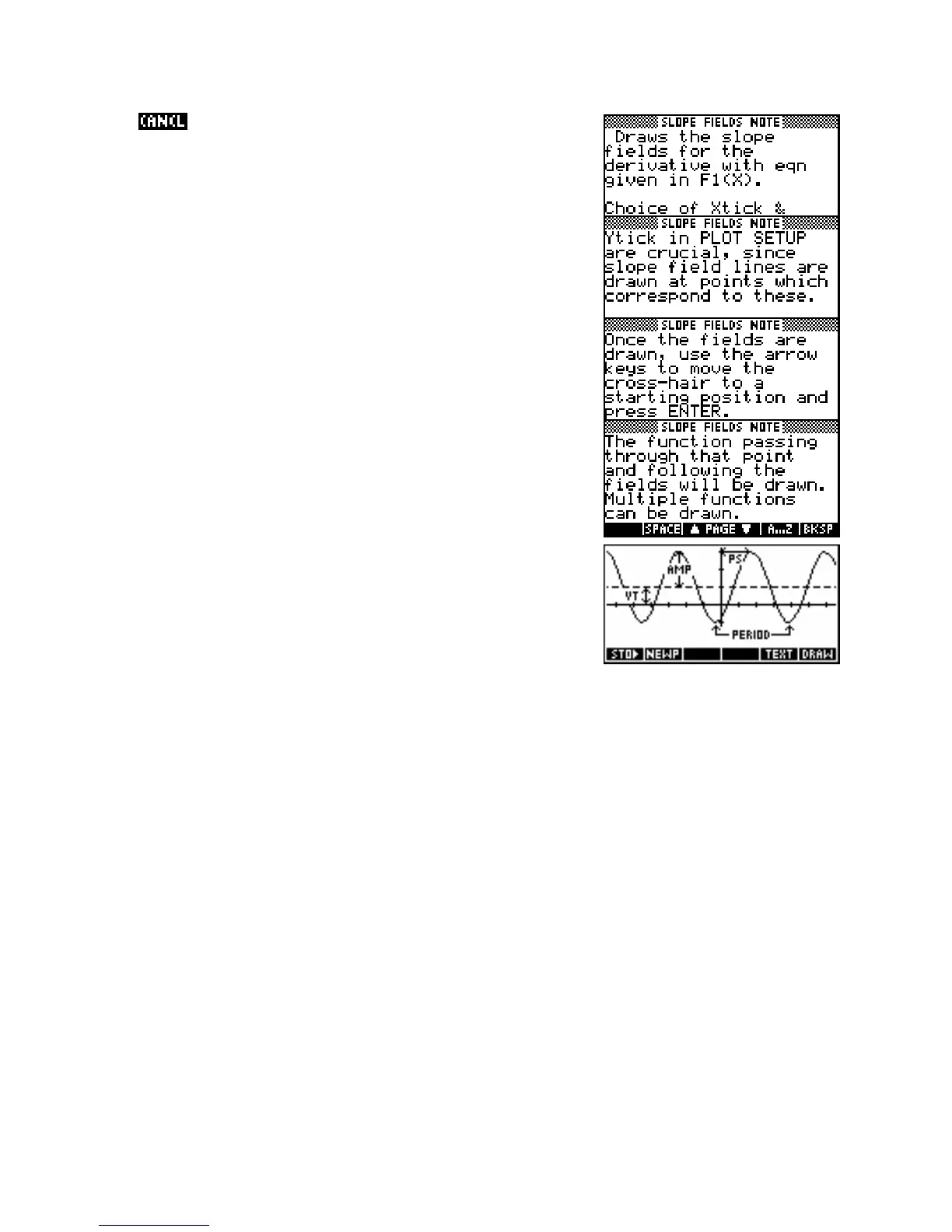If you the menu and press NOTE on this particular aplet then you
would see the attached Note shown right. This is quite common with
downloaded aplets. Since they are non-standard, the author often
ensures you have some instructions, although most of the documentation
is generally in a Word
®
or PDF
®
document that comes with the aplet.
This particular set of notes consists of a number of pages, but most aplet
Notes are not that extensive. Indeed there may not be one if the
operation of the aplet is fairly obvious.
Most people don’t read notes or explanations so it is debatable how
much use they are anyway.
Some aplets also have sketches attached to them but this consumes
approximately 1Kb of memory per sketch and so was not common on
earlier models which only had 23Kb of RAM memory and so didn’t have
a lot to spare. On the hp 39gs & hp 40gs, as programmers become
used to having plenty of memory to use, aplets have become larger and
more powerful.
An example is shown above right of a sketch from one of the aplets available from HP’s web site called
‘Periodic’. If you installed this aplet on your calculator then this sketch could be viewed via the
SKETCH key
above the
MATH key. Sketches can have multiple pages and are covered on page 222.
218
