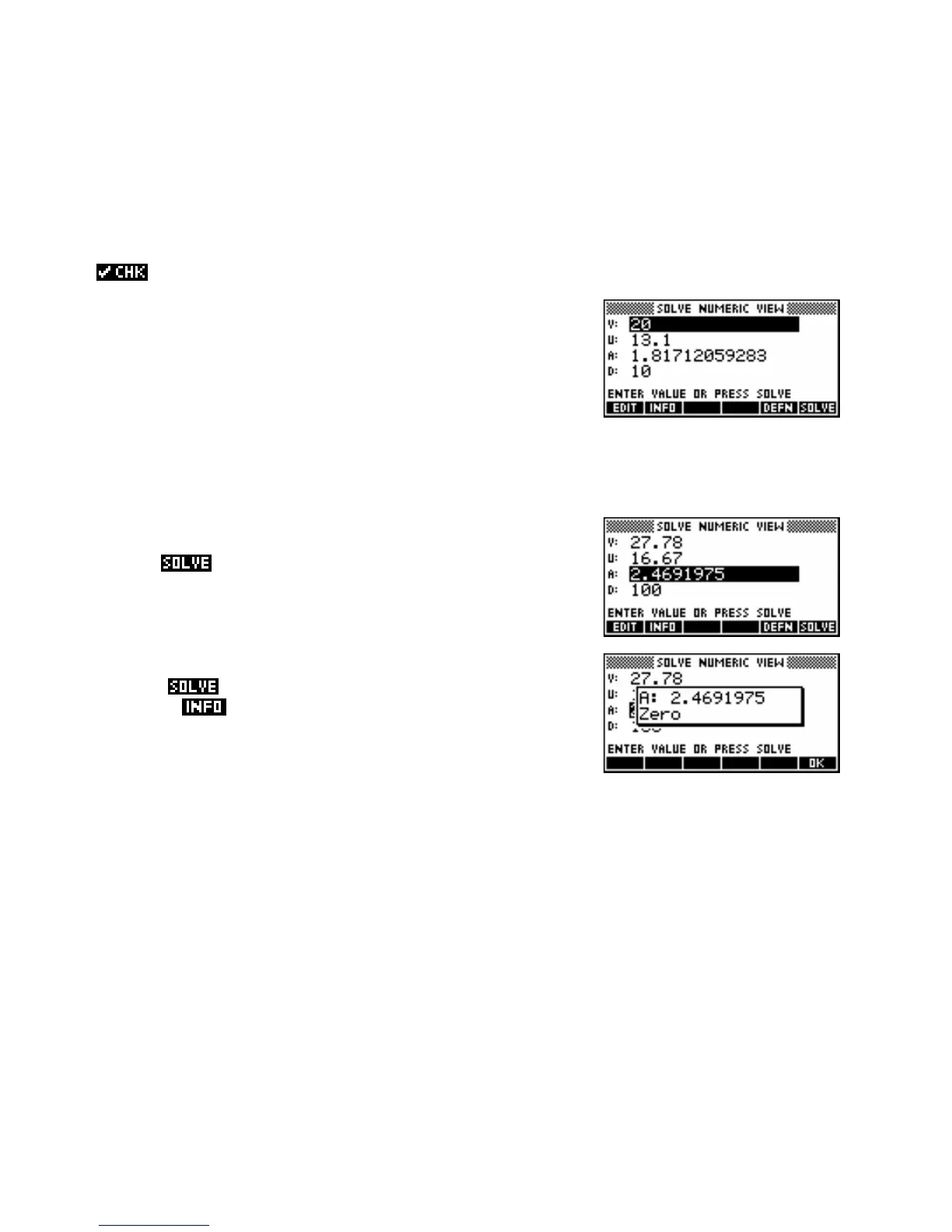Solving for a missing value
The INFO report
Suppose you had the problem:
“What acceleration is needed to increase the speed of a car from
16 67
m/s (60kph
or ~38mph) to 27 78 m/s (100kph or 60mph) in a distance of 100m (~110 yd)?” ⋅
E2
ed.
We’ll assume that you have already entered the equation into (as above) and have made sure that it is
If you press
NUM to change to the NUM view, you will see something
similar to the screen on the right. What values are showing on your
screen will depend on what happens to be in the memories
V, U, A and
D at the time. Pressing SHIFT CLEAR will zero all values.
Move the highlight to
V and enter the value 27 78 , then to U and enter
16 67
and finally to D and enter
100.
Now move the highlight back to
A (the value you’re trying to find) and
press the
button. You should find that you obtain the answer to
⋅
our problem of
247 m/s
2
.
process has finished, you can obtain a report on it by
pressing the
When the
button. The result in this case may not seem very
informative but there is more about these messages on page 106. The
information they supply can be critical and you should develop the habit
of checking them.
106
