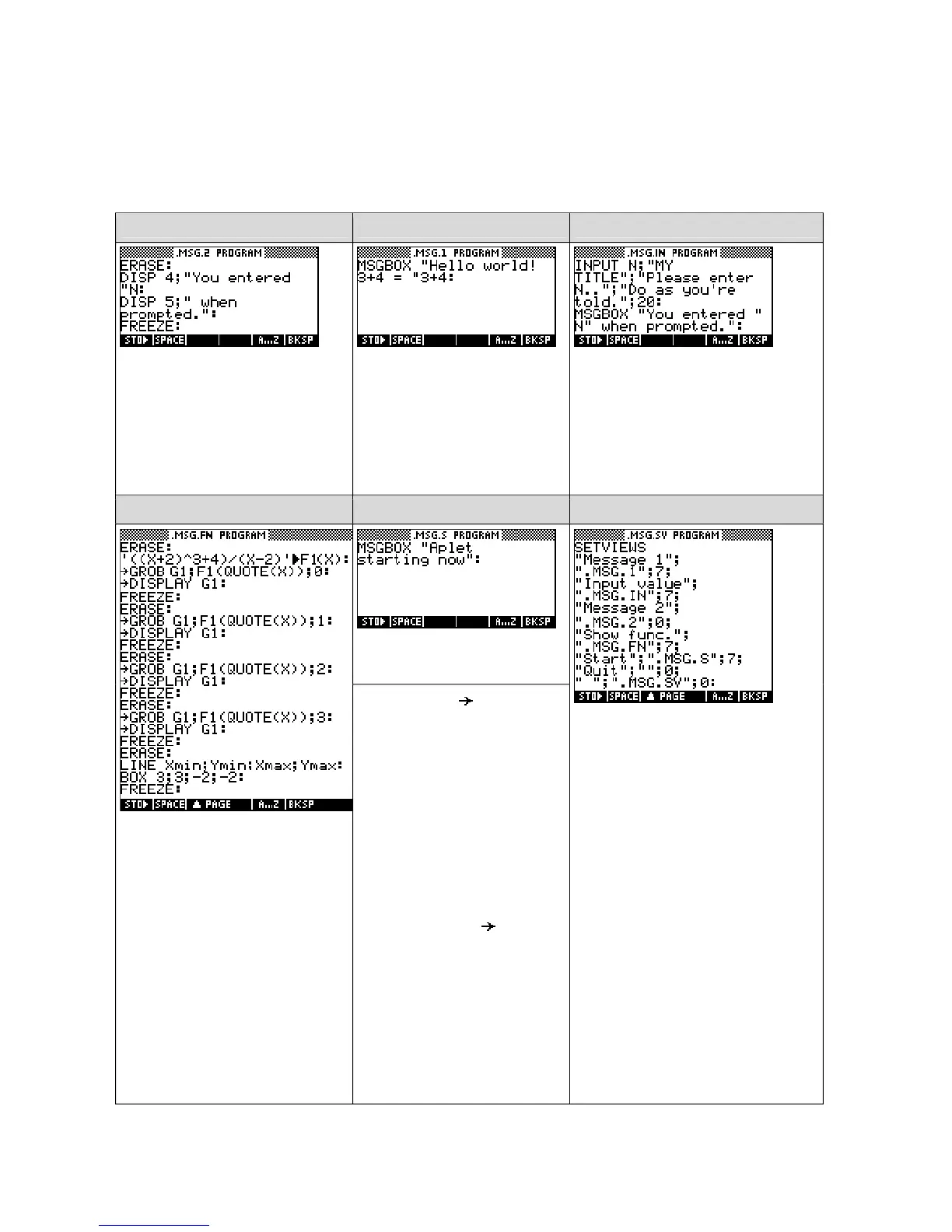We’ll now create the associated ‘helper’ programs (shown below). Their names/titles are supplied above the
code for each one. A short explanation is given. For more information on the various commands see the
chapter “Programming Commands” on page 281.
.MSG.2 .MSG.1 .MSG.IN
ERASE clears the screen, ready
The
MSGBOX command is
The
INPUT command asks the user
to
DISP a message on lines 4
used to display the traditional for info, displaying a title, prompt
and 5 of the screen. The
first message for programmers and tip and having a default value
calculator then
FREEZEs waiting
learning a new language! of 20. You could use the
PROMPT
for a key to be pressed.
command instead but
INPUT is
more flexible.
.MSG.FN .MSG.S .MSG.SV
Puts an initial message up.
The
SETVIEWS command is
discussed in detail on the previous
pages.
This is the most complex of the
programs. See right for an
explanation.
The command
GROB in the
program left, stands for
“Graphic Object” and creates
a GROB from the
F1(X)
expression stored in the
SYMB view, storing it in the
graphic memory
G1, using the
font specified (0, 1, 2 or 3).
The reason for doing it this
way is to use proper
mathematical layout like
SHOW does. The DISPLAY
command then shows it on
screen. This is repeated a
number of times with different
fonts. Finally, a line and box
are drawn on the screen.
There are more explanations
later of all this.
263
