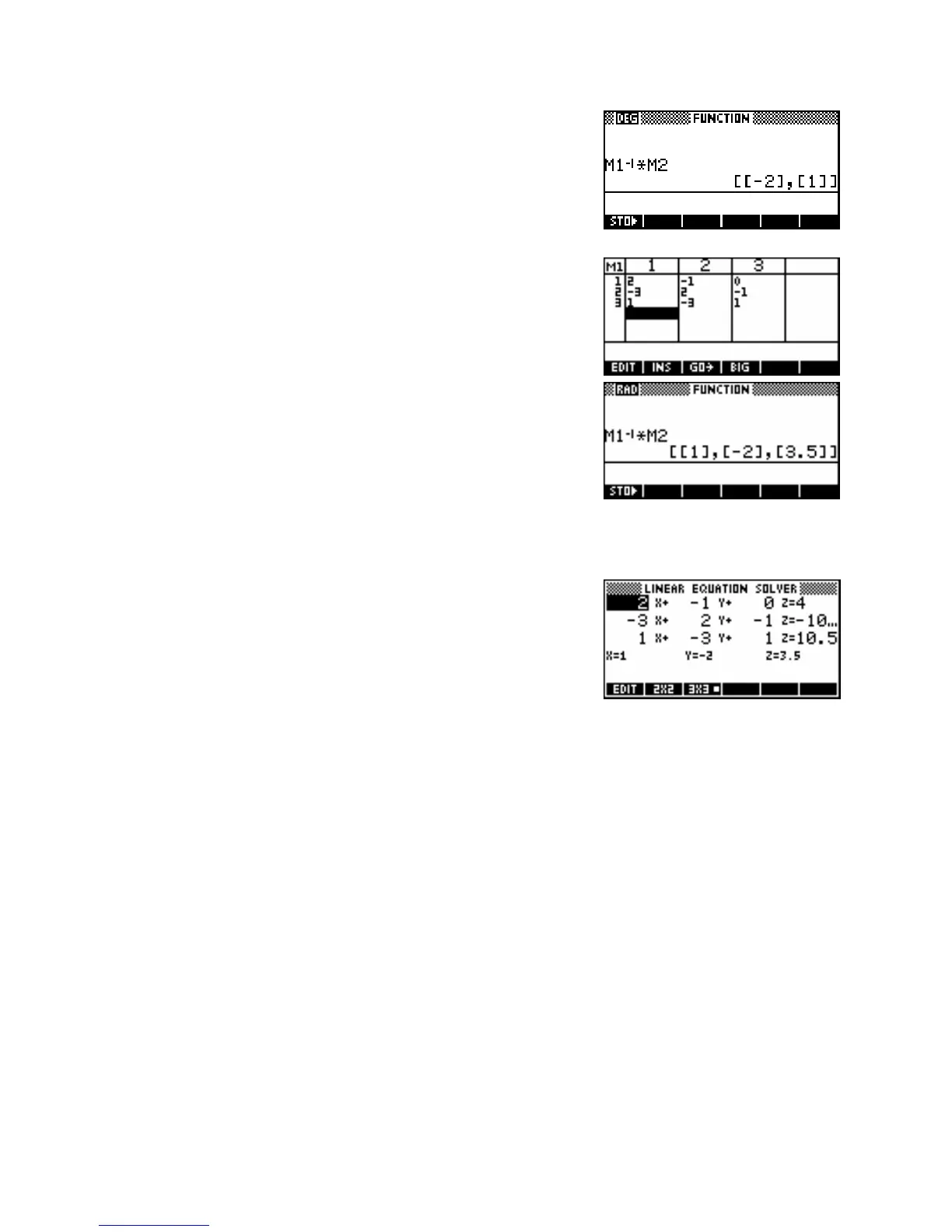Step 3. Change into the
HOME view and enter the calculation
M1
-1
*M2. The result is the (x,y) coordinate of the solution
displayed as a matrix.
A similar method can be used to solve the second 3x3 system of
equations. The matrix
M1 and the result are shown right.
Method 3 - Using the Linear Solver aplet
This method uses an aplet called the
Linear Solver which was added
into the new hp 39gs and hp 40gs. For earlier models there is a similar
aplet available from the internet called the “Simult 3x3” aplet.
It allows easy solution of 2x2 and 3x3 systems of linear equations in a format which is more user friendly than
the use of matrices for student who are not familiar with them. The disadvantage is that it shows no working.
Note: If your simultaneous linear equations have algebraic coefficients then you will not be able to use any of
the above methods because they will all substitute the current value for the coefficients rather than assuming
they are symbolic. If you are fortunate enough to own an hp 40gs rather than an hp 39gs then you can use
the CAS for this. See page 346 for an example.
303
