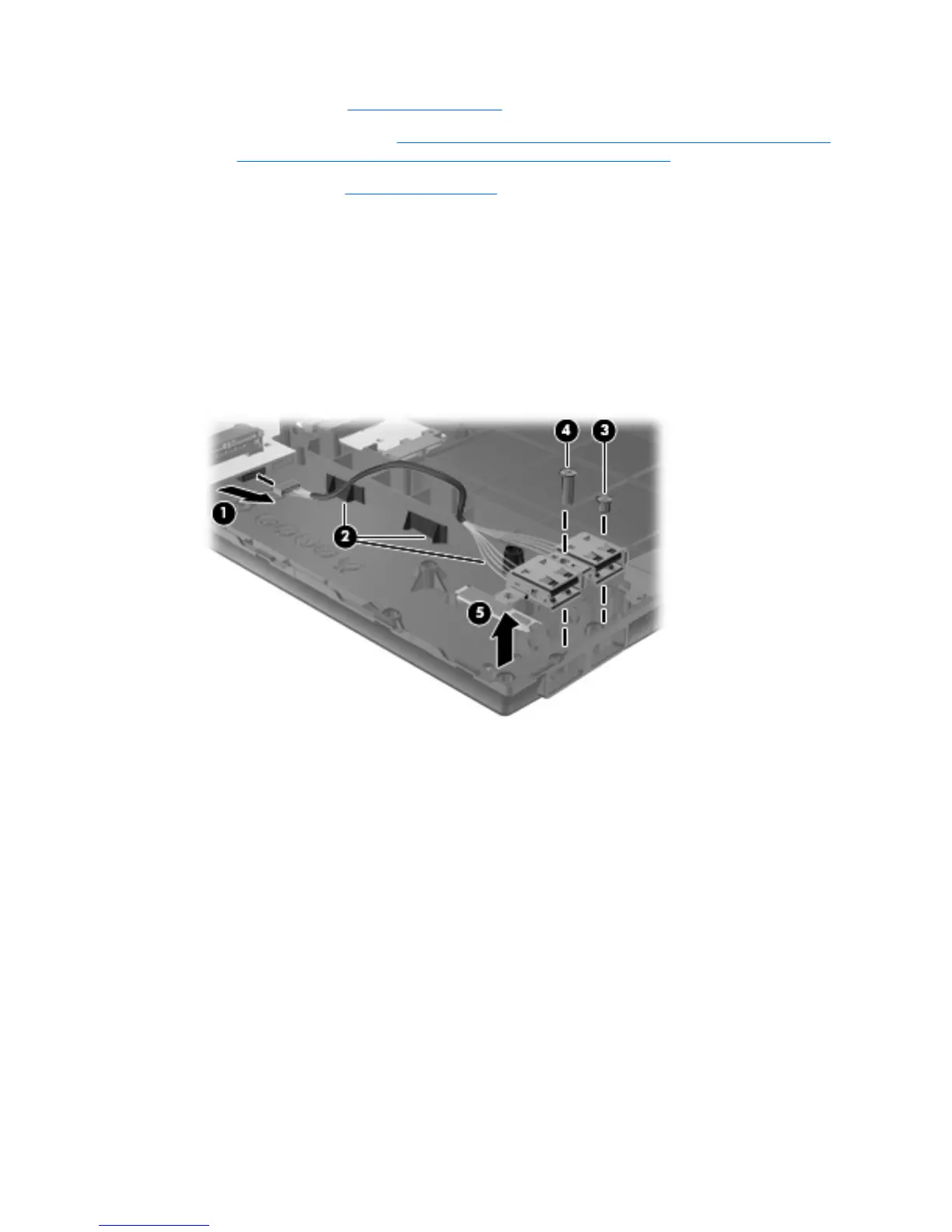e. Hard drive (see Hard drive on page 78)
f. Display assembly (see
Display assembly on computers with 15-in displays on page 84 or
Display assembly on computers with 14-in displays on page 97)
g. Top cover (see
Top cover on page 90)
Remove the USB connector assembly:
1. Position the computer right-side up with the right side toward you.
2. Disconnect the cable from the system board (1) and remove the cable from the routing path in the
base enclosure (2).
3. Remove the Phillips PM2.5×3.0 screw (3) and the Phillips PM2.5×7.0 screw (4) that secure the
USB connector assembly to the base enclosure.
4. Remove the USB connector assembly (5) from the base enclosure.
Reverse this procedure to install the USB connector assembly.
Component replacement procedures 105
