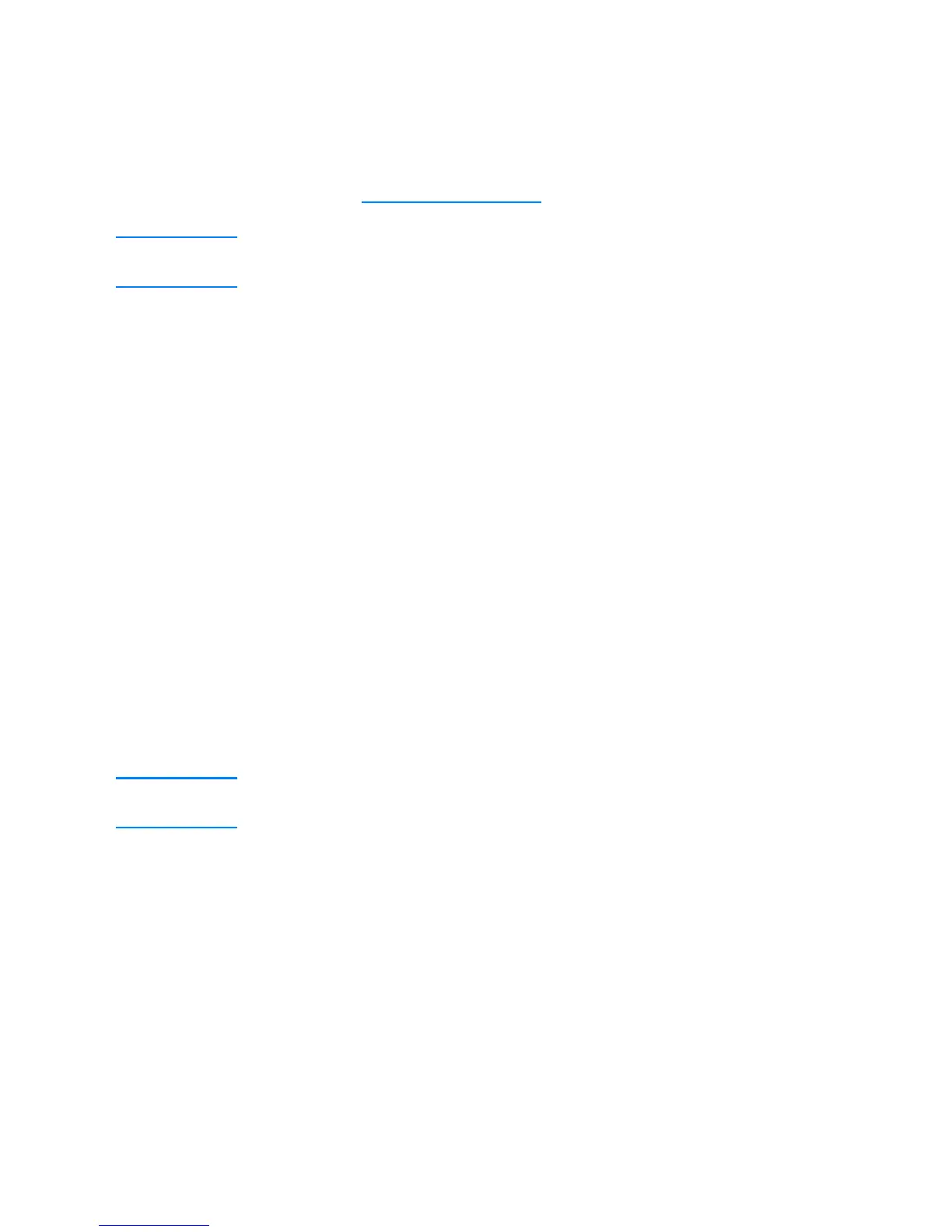ENWW 79
2-sided (duplex) printing
Some printer models are capable of duplex printing, or printing on
both sides of a page. To find out which models support 2-sided
printing, see Printer configurations
.
Note You must specify 2-sided printing options in your software application
or in the printer driver in order to print on both sides of the page.
To use 2-sided printing:
z Verify that the printer driver is configured for 2-sided printing. (For
instructions, see the online Help for the printer driver.)
z Select the appropriate 2-sided printing options in the printer driver
software. 2-sided printing options include page and binding
orientation.
z 2-sided printing is not supported for certain media types,
including transparencies, labels, cardstock, and glossy film.
z For best results, avoid 2-sided printing wtih rough-textured,
heavy-weight media.
Control panel settings for 2-sided printing
Many software applications allow you to change 2-sided printing
settings. If your software application or printer driver does not allow
you to adjust 2-sided printing settings, you can adjust these settings
through the control panel. The factory default setting is OFF.
CAUTION Do not use 2-sided printing when printing on labels. Serious damage
may result.