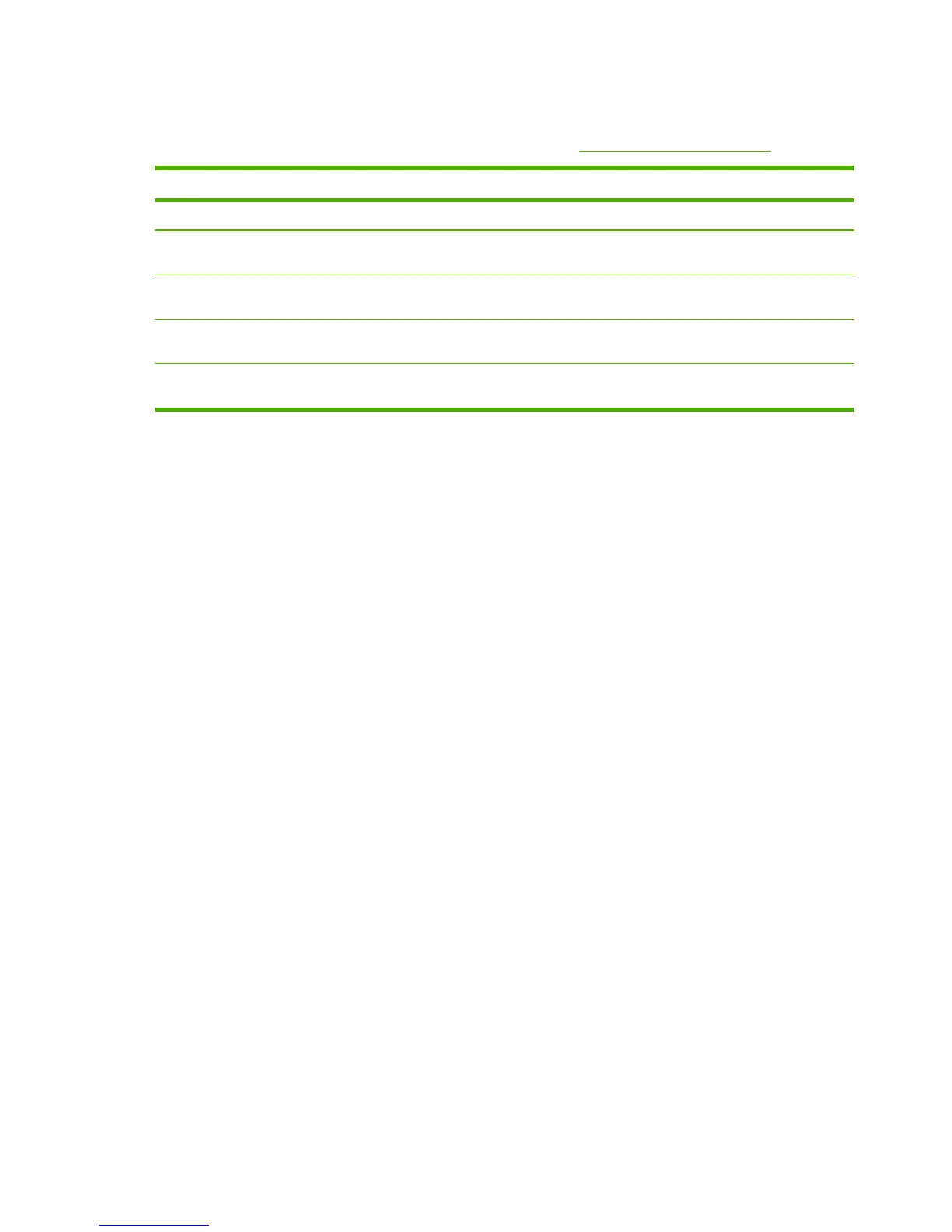Quick access to printer information
Several references are available for use with this printer. See www.hp.com/support/lj5200.
Guide
Description
Getting started guide Provides step-by-step instructions for installing and setting up the printer.
HP Jetdirect Embedded Print
Server Administrator’s Guide
Provides instructions to configure and troubleshoot the HP Jetdirect print server.
Accessory and consumable
installation guides
Provide step-by-step instructions for installing the accessories and supplies. (These
guides are supplied with the optional printer accessories and supplies.)
User guide Provides detailed information for using and troubleshooting the printer. Available on the
printer CD.
Online Help Provides information about options that are available in the printer drivers. To view a
Help file, open the online Help through the printer driver.
2 Chapter 1 Printer basics ENWW
